Why Aren’t My Audits Working Properly?
In Enhanced Talent Profiles, the audit tables are template based.
You may need to review your audit rules and modify if needed. There are new business objects, as shown below:
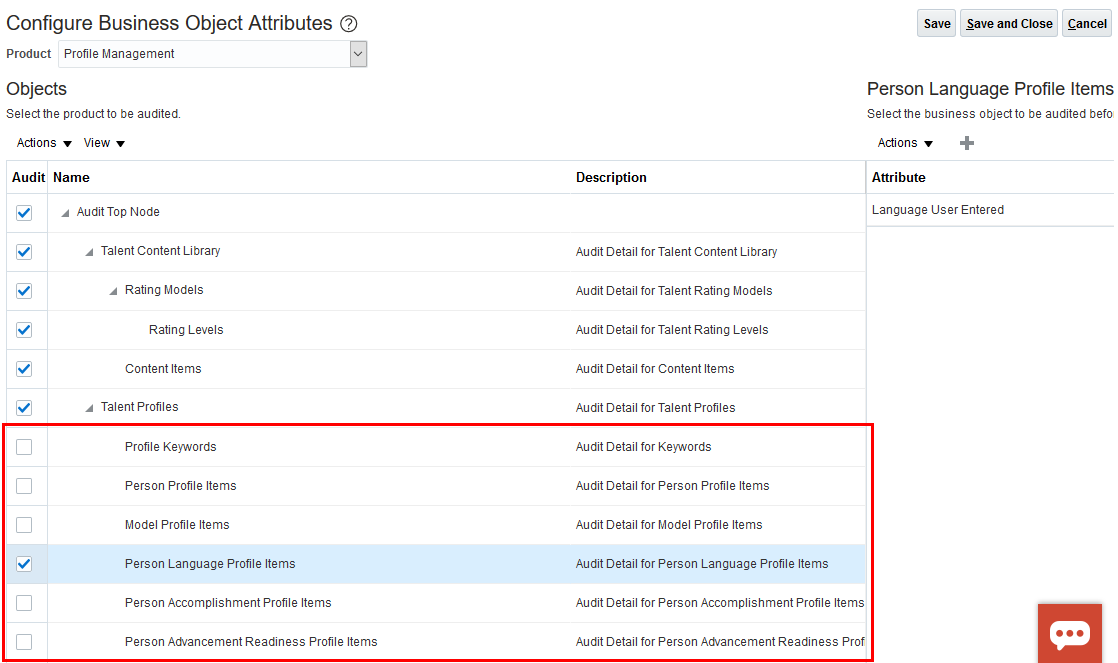
These are the shadow tables that are supported for Enhanced Talent Profiles:
HRT_ACCOMPLISHMENT_ITEMS_V_
HRT_ADV_READINESS_ITEMS_V_
HRT_AREA_OF_STUDY_ITEMS_V_
HRT_CAREER_POTENTIAL_ITEMS_V_
HRT_CERTIFICATION_ITEMS_V_
HRT_COMPETENCY_ITEMS_V_
HRT_EDUCATION_ITEMS_V_
HRT_HONOR_ITEMS_V_
HRT_LANGUAGE_ITEMS_V_
HRT_MEMBERSHIP_ITEMS_V_
HRT_PERF_RATING_ITEMS_V_
HRT_SKILLS_ITEMS_V_
HRT_TALENT_RATING_ITEMS_V_
The audit data will be inserted into its respective section in the shadow table, not the HRT_PROFILE_ITEMS_ table.
-
The exception to this is Profile Content Items which are added via Oracle Learning (as part of Learning Outcomes on a course). If a Profile Item is added to a Person's profile by Oracle Learning/Learning outcome, then the old style shadow table HRT_PROFILE_ITEMS_ is updated.
-
DFFs are not considered when auditing fields in Talent Profile content sections.
For more information about configuring your audit policies, see Implementing Applications, Common Reference Objects, Audit Policies.