Filters Tab
Filters determine which entities are extracted from the Taleo product.
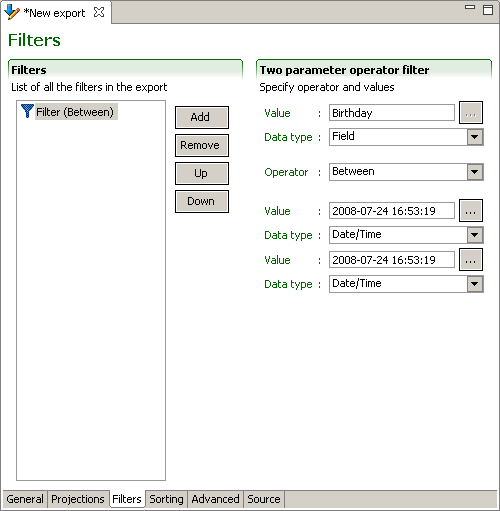
Filters
The use of filters is the same for all export modes. The sequence of filtering elements is unimportant since they are combined by a logical AND to select entities. The Up and Down buttons allows sorting of the filters if so desired. The remove button deletes selected filters. The Add button creates new filters:
simple filter
Field filtering selects entities based on the value of the field. The field can be compared in a number of ways to a specific value that should be of the same type as the field itself.
Available operators are: Between, Equals, Equals (allow null), Does not equal, Greater than, Greater than or equal, Is null, Is not null, Is true, Is false, Less than, Less than or equal, Contains (case sensitive), Contains (case insensitive), Matches (case sensitive), Matches (case insensitive), and Last Run Date.
Last Run Date filters the records that were added or modified since the last export.
complex filter
Insert the SQ-XML code into the complex filter pane.
filter from a template
The template pull down menu displays the available templates for the selected entity.
One/No parameter operator filter
The one parameter operator filter requires the argument to be specified. The no parameter operator filter argument is embedded in the operator.
The available parameter data types are: String, Boolean, Integer, Long, Float, Double, Date, Date/Time, and Field.