Projections Tab
A Projection defines which fields of the entity will be returned.
The use of projections differs greatly depending on the mode of the export specification:
When T-XML or CSV-entity mode is used, the only possible projections are field projections. The sequence of the projections is irrelevant as they only serve to identify which elements of the business model will be selected for extraction after the entities have been determined using the filtering elements.
When a flat mode such as XML or CSV-report is used, projections may include transformations. In this mode, the sequence of projections is critical as they each represent a column in the resulting document.
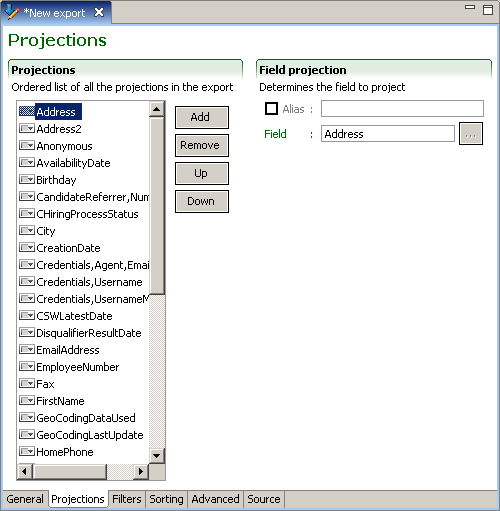
Projections
An ordered list of all the projections in the export specification is built by dragging and dropping fields from Entity view Structure section. The Up and Down buttons allows sorting of the projections in the required order. The remove button deletes selected projections. The Add button creates new projections:
field projection
A field projection is the most common projection and directly represents an element of the business model. The alias of a field projection is optional. When an alias is not present, the path itself will be used. The field is defined by a path that navigates the business model starting from the root entity set for the export specification.
For multilingual field projections, the extracted locale values can be selected in the Locale. Filtering window that is opened with the Field open window button.
formatted date projection
A formatted date projection allows modification of the field date format. The alias of a formatted date projection is mandatory. The date field is defined by a path that navigates the business model starting from the root entity set for the export specification. The date format defines the presentation of the date elements.
function projection
Available functions are: Add, Add days, Add weeks, Add months, Add years, Average, Cast as date, Cast as number, Cast as timestamp, Concatenate, Count, Decode, Divide, Greatest, Least, Maximum, Minimum, Multiply, Power, Replace, Replace null, Replace null or not, Round, Substring, Subtract, Subtract date, Sum, To char, To end of day, To start of day, To lower-case, To upper-case, Trim, Truncate
The alias of a function projection is mandatory. The plus and minus buttons add and delete parameters. The up and down symbols moves the selected parameter. Available function parameter data types are: String, Boolean, Integer, Long, Float, Double, Date, Date/Time, and Field. Parameter values must conform to the selected data type.
multilingual field projection
Allows the language code of related entity fields to be exported in CSV-report format. The alias of a multilingual field projection is optional. When an alias is not present, the path itself will be used. The value exported can be the language code (2), or locale code (en).
complex projection
Insert the SQ-XML code into the complex projection pane.