Processes in Onboarding (Transitions)
A process is a series of steps typically performed by multiple stakeholders. All required steps must be completed before the process acquires the "Complete" status.
An organization can use any number of processes to serve a variety of business units and locations. For example, the onboarding process at a corporate office might be very different from one at a field office. Only the "right" processes are displayed to recruiters and hiring managers in the Recruiting Center at the right time. For example, if five different processes are defined in your organization to respond to various business situations and specific OLF, only the "right" processes will be shown to recruiters and hiring managers.
Components of a process
Processes are created in Onboarding (Transitions) Administration by the Onboarding (Transitions) administrator.
A process contains several components:
A process contains steps.
A step contains a task. A task can be a form to complete, a message to be sent or even a link to an external service.
Steps are linked by transitions which define the order of steps.
A transition can include a condition that governs whether a subsequent step will ever be assigned or not.
The following illustration presents a process and its components.
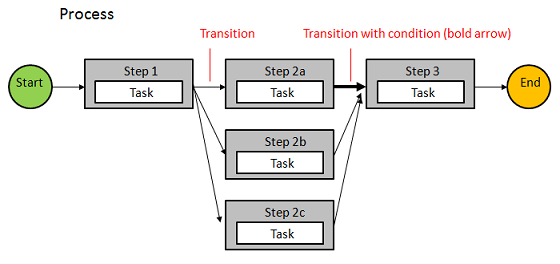
In the following example, the process contains three steps. The tasks within these steps are: to send a message to welcome the new hire; to complete a form to request business cards; to complete a form to request a computer.
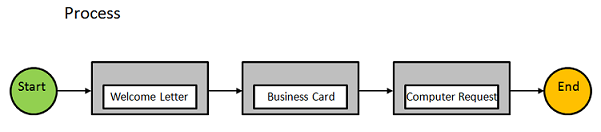
Four types of processes can be created in Onboarding (Transitions):
Pre-Hire: A process used when the organization requires more information from new hires before the latter begin working , or when the organization wants to request paid external third-party services in a configurable, logical flow. A Pre-Hire process can be launched from the Recruiting Center for a candidate on a requisition provided all the right actions and permissions were configured. It can also be launched from Taleo Connect. This type of process is tied to user type permissions. Recruiting Center users require the "Initiate a prehire process for a new resource" " permission, for example, to start processes you created of type Pre-Hire Validation.
New Hire: A process used for bringing new employees into the organization. A New Hire process can be launched from the Recruiting Center for a candidate on a requisition provided all the right actions and permissions were configured. It can also be launched from Taleo Connect. This type of process is tied to user type permissions. Recruiting Center users require the "Initiate a new hire process for a candidate" permission, for example, to start processes you created of type New Hire.
E-Offer: Two E-Offer processes are available. The standard E-Offer process enables candidates to accept or refuse offers. The advanced E-Offer process, which requires Onboarding (Transitions), enables candidates to accept or refuse offers on line through the organization's career sections and provides additional tasks, forms, electronic signatures, etc. While an offer is being extended to a candidate, the advanced E-Offer process can be launched from the Recruiting Center provided all the right settings and permissions were configured. It can also be launched from Taleo Connect.
Offboarding: A process designed for situations where employees are leaving an organization. An Offboarding process can only be launched from Taleo Connect, not from the Recruiting Center. Before the offboarding process is run using Taleo Connect, the candidate record must exist in the database or it will have to be imported into Taleo Connect. The employee does not have to be matched to a requisition. Creation of a dedicated Onboarding (Transitions) offboarding portal, one with a Tasks tab but without job searching capability, is an option to consider. The notification and reminder emails would have to be configured to include the URL leading to the dedicated portal.