Specific Candidate Search
The specific candidate search can be used when too many results are returned by the candidate quick search. It is considered to be an extension of the candidate quick search in that it offers greater result precision.
The specific candidate search is available at the top right hand corner of the Recruiting Center pages. It is available to Recruiting Center users if settings were configured and if user type permissions were granted.
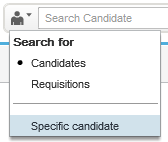
If Recruiting Center users have the permission to access candidate identification information, the candidate search will allow them to search by:
candidate identification number only (you must use at least two numbers of the total identification number or more, otherwise the search will not work)
candidate first name
candidate last name
candidate first and last names
email address
Using the specific candidate search, users can enter the same or different search terms in any of the four fields. For this reason, the specific candidate search often produces search results that are more relevant than those generated by the candidate quick search.
Wild card can be used with one or two characters in the specific candidate search, to support searching for combined words.