Folder Structure
A well organized folder structure facilitates the management, development, testing, and migration from staging to production of the various integration point files.
The image illustrates a well organized folder structure.
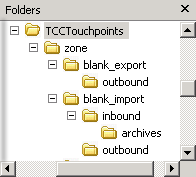
Level 0
This is the root folder for Taleo integrations. It contains the following:
Zones
A folder for each zone that is available such as production, staging, development.
Level 1
This is the Zones folder level. It contains the following:
touchpoint_action
A folder for each import and export integration point.
Level 2
This is the integration point folder level. It contains the following:
For import integration points:
The inbound folder for data files to import.
The outbound folder for result files.
For export integration points:
The outbound folder for result files.
Level 3
This is the import integration inbound folder level. It contains the following:
archives
The archives folder to save imported data files.