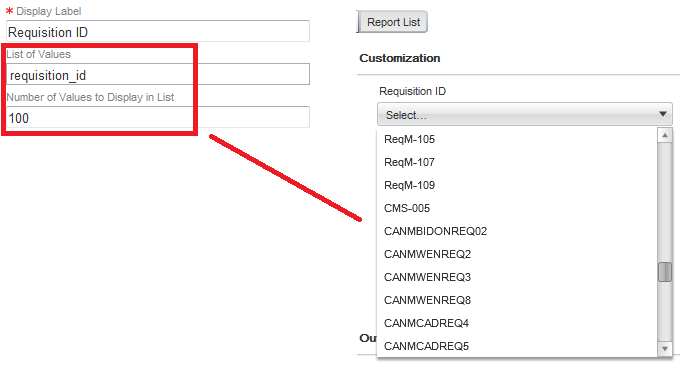Defining Parameters
The report writer defines parameters that are used for customizations. Parameters are used as constraints to filter data for the report.
As an example, in order to avoid having the whole list of submissions from the system, the report writer could only have submissions done in Canada. In that case, there would be a parameter named Location from which to select Canada. When creating parameters, the report writer defines a name for the parameter, a data type, a default value (optional), a parameter type, and a display label (label appearing in the Recruiting Center Report List).
| Data type |
|
| Parameter type |
|
Depending on the data type and parameter type selected, the report writer may have other fields to complete.
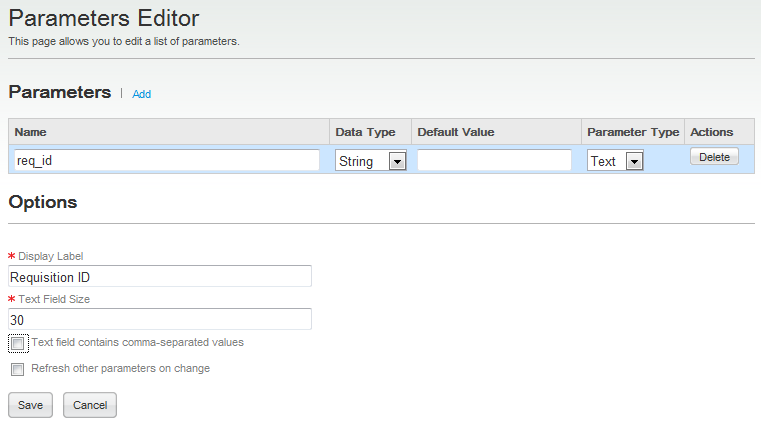
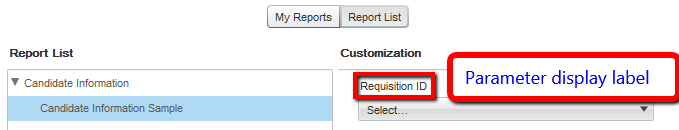
Note: When selecting the Menu parameter type, the display of the list values
in the Recruiting Center Report List will be limited to the value
entered in the "Number of Values to Display in List" field. For short
list of values, the menu will work fine. However, for large list of
values such as requisition IDs, only the first 100 element will be
displayed.