About Editing Dimensions in the Simplified Dimension Editor
The Simplified dimension editor displays dimensions and members in a grid format. With the grid format, dimensions and members are editable on a single page. You can edit member properties directly on the grid and you can perform ad hoc operations such as zooming in, zooming out, keep selected, remove selected, and freeze.
In addition:
-
The grid provides the ability to do a filtered search within the grid and to reorder columns using drag-and-drop. The expansion states of the member hierarchy in the grid are saved for the next session.
-
The column selector interface enables you to select the columns that will display within the grid. The column selector groups properties according to their functionality and saves the column selections that you add to the grid for the next session. There is also an option to resize the columns so that all columns are visible on the grid without scrolling.
Users with the security roles to view and edit dimensions in the Classic dimension editor can perform similar actions in the Simplified dimension editor.
The Simplified dimension editor enables you to check for invalid dimension member properties and take action to correct the properties. Invalid properties are bordered in red in the dimension editor grid.
For a detailed list of member properties, see
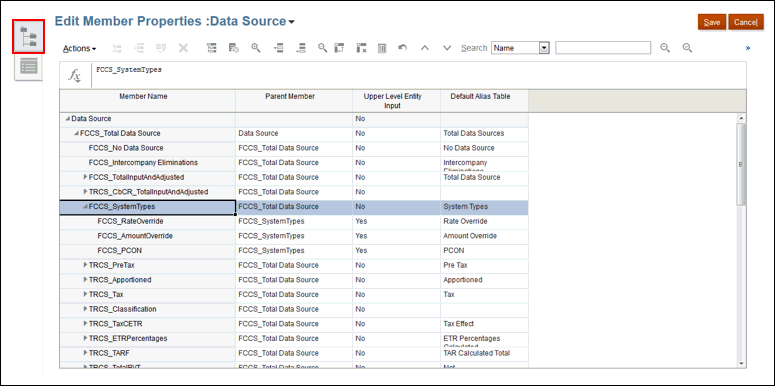
Watch the following videos: