Accessing Pillar Two
You can access the Pillar Two card from the application’s homepage.
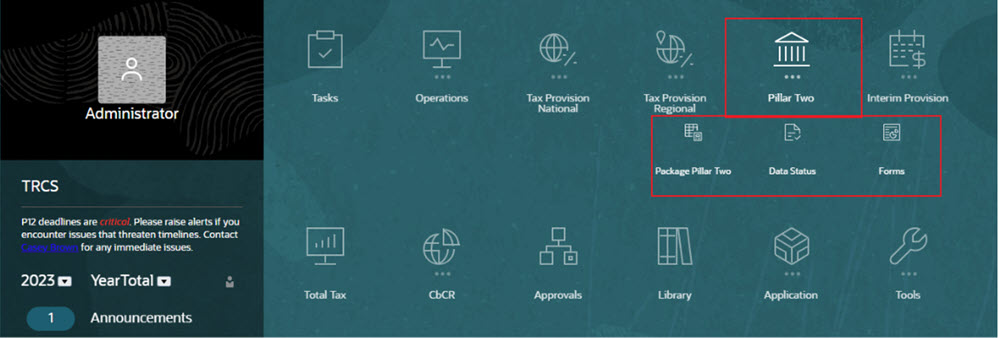
Pillar Two card gets created on the Tax Reporting Homepage when you enable Pillar Two feature. It contains the following:
- Package Pillar Two
- GLoBE Income
- Covered Tax
- ETR
- Top-Up Tax
- Pillar Two Tax Details (Dashboard) (See: Viewing Pillar Two Dashboard)
- Data Status
- Forms (See: Working with Pillar Two Forms)