Adding and Removing Columns in the Current Tax Payable Automated Form
When you add new movement members, it is automatically reflected in the Current Tax Payable Automated form.
To add/remove columns in Current Tax Payable Automated form:
- Add new members under the TRCS_DetailMvmts_Subtotal hierarchy in the movement dimension. See also: Working with Dimensions Using the Simplified Dimension Editor.
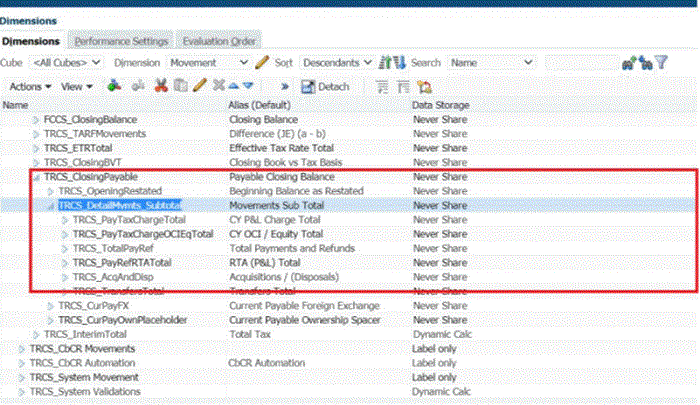
- A new Movement Member with its children are added as shown below.
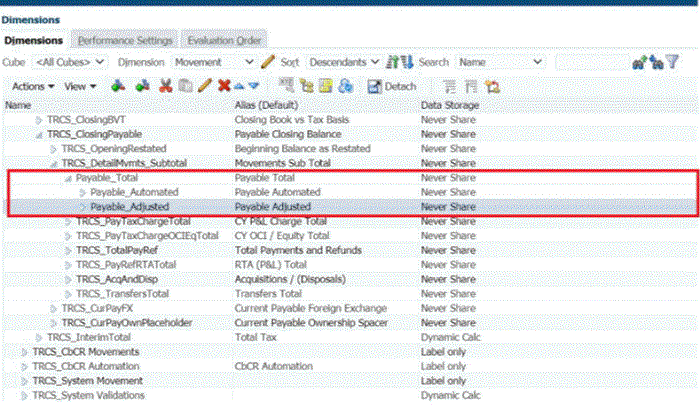
- Notice that the newly added member is reflected automatically in the Current Tax Payable Automated form as shown below.
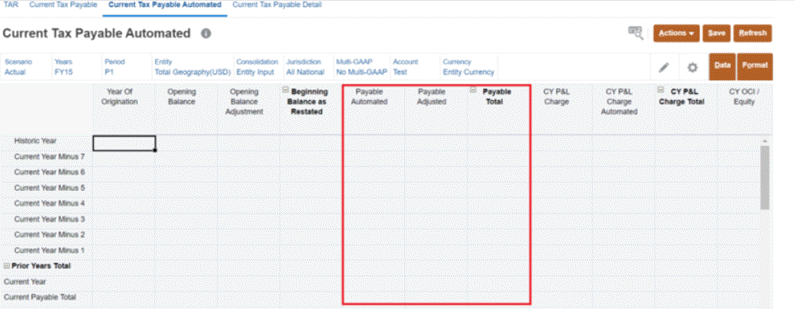
Note:
- The steps will be same to add columns for the Current Tax Payable Regional Automated forms.
- To delete the columns you do not need, deleting them from the TRCS_DetailMvmts_Subtotal hierarchy in the movement dimension.