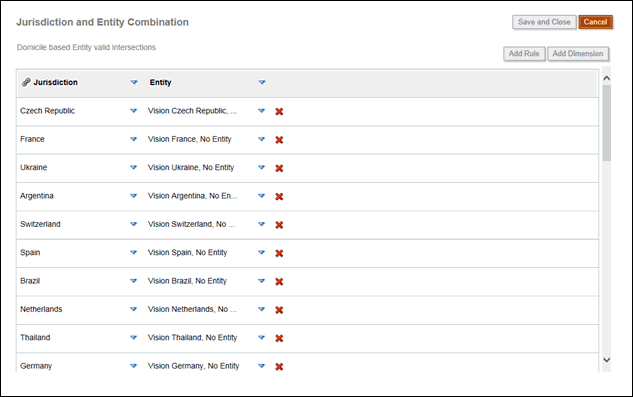Refreshing the Database After Configuring Jurisdictions and Entities
When you have finished configuration, you must refresh the database to incorporate all updates and add the entity and jurisdictions to your valid intersections.
Data for an entity can only be entered for the national and regional domicile jurisdiction members.
To refresh the database:
- From the Home screen, select Application, and then Overview.
- On the Application screen, click Actions, and then Refresh Database
- On the Refresh Database screen, click Create.
- Click Refresh Database.
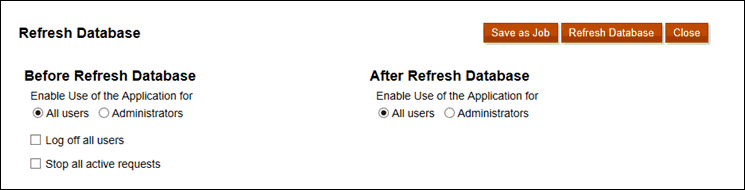
- Back up your Outline file and export data from all databases before proceeding to ensure no data is lost.
Caution:
Refresh will recreate the outline for all the Oracle Essbase cubes used in this Application based on the current metadata definition in Planning for this application. Back up your Outline file and export data from all databases before proceeding with the Refresh in the next step. - Click Refresh.
- From the Home screen, select Application, then Valid Intersections, and then select the Jurisdiction and Entity Combination.
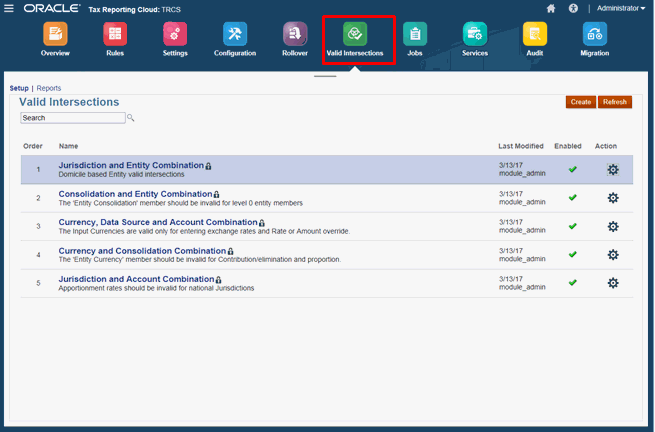
- Double-click Jurisdiction and Entity Combination to view the valid intersections.