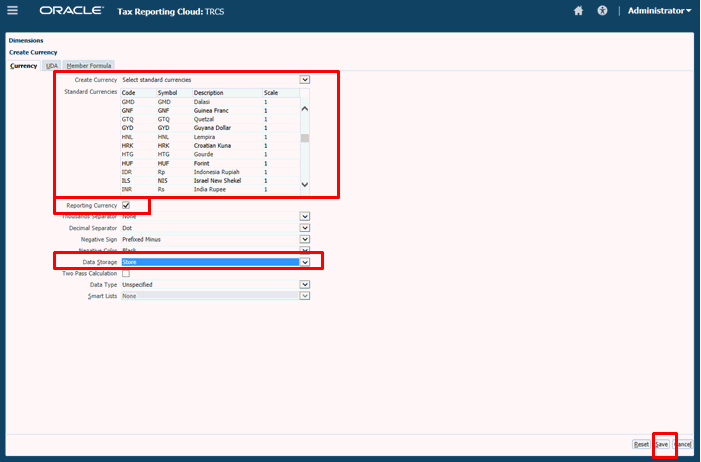Adding Currencies
The Tax Reporting metadata file defines most world currencies using the three-character ISO currency codes. Tax Reporting Default translation is processed based on the default currencies of the entities.
You should finish modifying entities and their required currencies before you finalize the currencies. By default, the currencies are displayed in the sequence in which they were created. If you delete any currencies, then you must check all entities to ensure that a deleted currency is not used as a default currency.
Note:
Oracle recommends that you retain only the currencies that are currently required and those that will be required in the foreseeable future in the Currency dimension of the final metadata file. Retaining unnecessary currency codes may cause performance degradation. Note that the Currency dimension is used only for the currency of the entities.For information about the Currency dimension, see Currency Dimension.
To add a currency: