Editing and Deleting Jobs
You can only edit the schedule for Pending jobs. You cannot edit the job type or the job name.
You can delete Pending or Completed jobs.
If a job is in a processing state, the job cannot be edited or deleted.
To edit a job:
- On the Home page, click Applications, and then click Jobs.
- To edit a pending job, click Actions
 beside the job to be modified, and then select Edit.
beside the job to be modified, and then select Edit.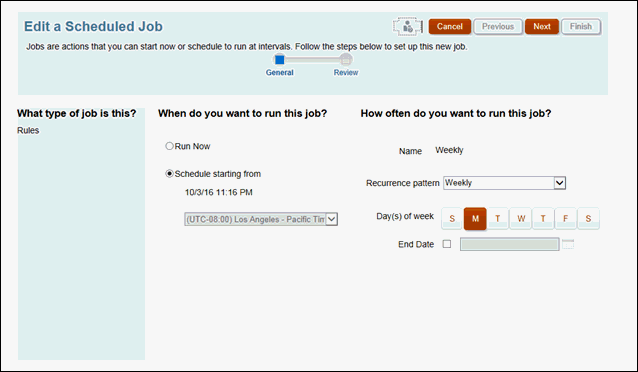
- On the Edit a Scheduled Job page, make selections for when to run the job and how often, and then click Next. Review your changes, and then click Finish.
Note:
You can only edit the schedule of the job. You cannot edit the job type or the job name.
To delete a job:
- On the Home page, click Applications, and then click Jobs.
- To delete a pending or completed job, click Actions
 beside the job to be deleted, and then select Delete. The job is deleted immediately.
beside the job to be deleted, and then select Delete. The job is deleted immediately.
Note:
You can delete single or multiple jobs at once.