Applying Deferred Tax Override Rates National
When entering tax rates, certain temporary difference accounts (Tax Losses) are tax-affected at a reduced statutory rate, based on revenue agency or country level regulations. To account for deferred taxes, you can evaluate the tax rate by temporary difference, based on when each item is expected to reverse. Only the Temporary Difference accounts under GAAP to Stat, and Stat to Tax are available. The feature is automatically enabled, however, if no Account override tax rate is entered then the appropriate Entity tax rate is applied.
You can apply tax rate overrides for Deferred Tax calculations to specific temporary difference Accounts. The deferred tax override rates are used to apply the blended tax rate in a changing tax rates scenario at the Account level, based on a reversal pattern of the difference.
Note:
For Equity Temporary Difference Accounts, if the Equity reversal target account attribute is applied, no deferred tax difference (delta) is calculated because the current year movement is eliminated through the reversal; therefore, there is no impact on the rate reconciliation.The Deferred Tax Override rates are different from the Current Year tax rate, and apply only to the Deferred Tax calculations.
- If you do not define an Override Tax Rate, the application uses the Current Year tax rate to calculate taxes.
- If you do define an Override Tax Rate, the application calculates the tax on all Closing members using that rate. The difference between the Current Year tax rate and Override Tax Rate are calculated, and then the amount is stored in the corresponding RollForward member.
Example:
Current Year Tax Rate: 30%, Override Tax Rate: 40%
TRCS_CYSys->TRCS_PreTax = 10,000
TRCS_CYSys->TRCS_Tax = 3,000
(Automated Override Tax Rate Delta) TRCS_CYSysTR->TRCS_Tax = 1000 (i.e 10000 * ( 40% - 30% ))
(Automated Override Tax Rate = Automated + Automated Override Tax Rate Delta) TRCS_CYSysDT→TRCS_Tax = 4000
The application calculates the Automated (TRCS_CYSYS) and Adjustment (TRCS_CYADJ) members at the Current Year tax rate then it calculates the difference between the Current Year tax rate and Deferred tax override rate, and stores the amount in the Automated Override Tax Rate Delta (TRCS_CYSysTR) / Adjustment Override Tax Rate Delta(TRCS_CYAdjTR) movement members.
Override Tax Rate Delta will be only for Automated and Adjustment columns.
Note:
If an Account is identified as an Entity Temp account, the TRCS_CYSys and TRCS_CyAdj amounts are reversed to TRCS_CYSysReversal and TRCS_CyAdjReversal.After the Deferred Tax Override Rates are saved for either National or Regional, the adjusted override rates are automatically used in the calculations.
To apply tax rate overrides by Deferred Tax Accounts:
- From the Home page, select Application, then Configuration.
- From the Configure screen, select Tax Rates. If required, enter the current year tax rates, as described in Entering Tax Rates.
- Select the Deferred Tax Override Rates tab.
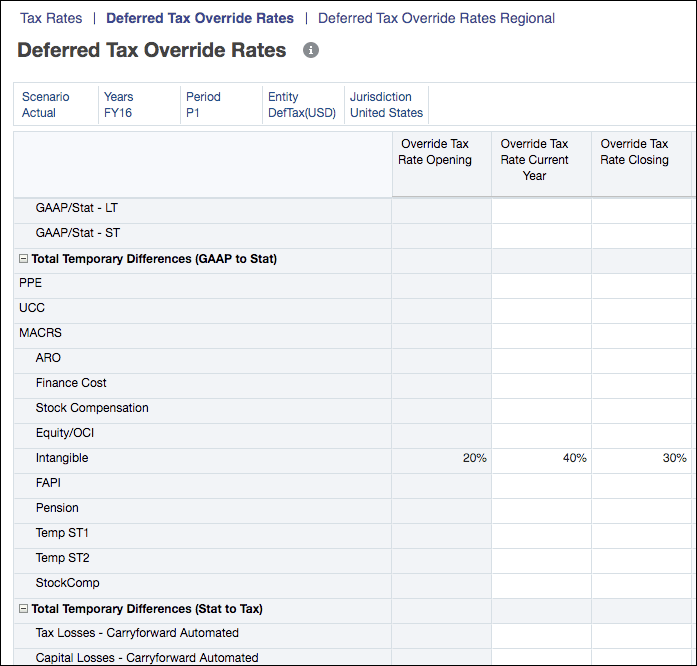
- Select the required POV to which the Deferred Tax Override rate applies.
- For the selected Account, enter the tax rate for each type:
- Under Override Tax Rate Opening, enter the value for the required override tax rate.
- Under Override Tax Rate Current Year, enter the value for the override tax rate for the current year.
- Under Override Tax Rate Closing, enter the closing value for the override tax rate in a decimal format, for example, enter .05 to display 5%.
Note:
If you apply the closing tax rate to all current year movements, the system uses the closing year rate on the current year movement. There will be no current year rate change calculations, although there may be a beginning of the year rate change if the beginning and closing rates are different.
- Click Save.