Entering Tax Rates
The Tax Rates form is used to enter the Global tax rates for the application that are needed by the system to compute the national and regional provision for a specific entity.
Note:
Certain temporary difference accounts (Tax Losses) are tax-affected at a reduced statutory rate based on revenue agency or country level regulations. If you need to enter a deferred tax override rate for a specific temporary difference Account, see the following sections:
To enter Global tax rates:
- From the Home page, select Application, and then Configuration.
- Select the Tax Rates tab. For a description of each column on the form, see Setting Up Tax Rates.
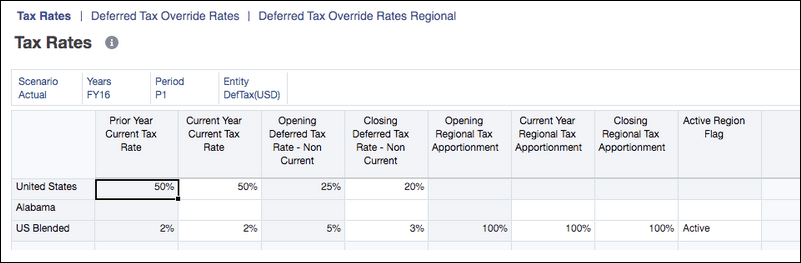
- Click Edit Members
 to set the Point of View by selecting members for the Scenario, Year, Period, and Entity dimensions.
to set the Point of View by selecting members for the Scenario, Year, Period, and Entity dimensions.
You will see a row for the national domicile of the selected entity and any regions, if applicable. By default the income tax provision will not be calculated for any regional jurisdictions.
- Under the Active Region Flag column, select Active to activate the tax provision calculation for that region for the selected entity member.
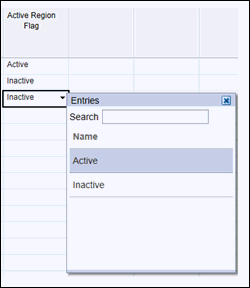
Tip:
In order for data to flow correctly between National and Regional Jurisdictions, you must set the Active Region Flag for each active Jurisdiction in the Tax Rates to Active. - Enter the tax rate for each type.
You must enter the tax percentage rate in a decimal format, and then click Enter. For example, enter .05 to display 5%.
- Click Save.
- Consolidate the entity to apply the modified tax rates, and use the new rates in the tax provision.