Viewing Data Import and Export Status
The Jobs screen displays details of recent Import and Export jobs.
- On the Home page, click Applications, and then click Jobs.
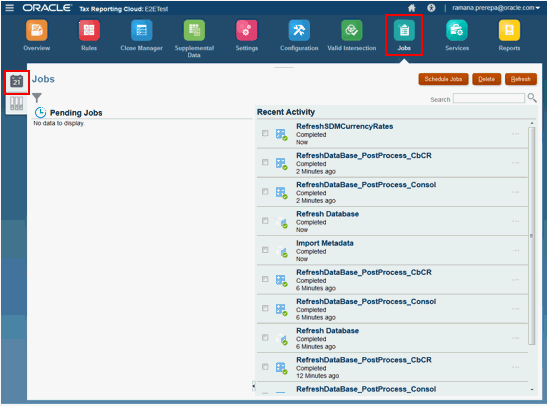
- Select theJobs tab.
- Under Recent Activity, click the name of the import or export job to view the details.
- Under Pending Jobs, view jobs that are scheduled to run.