Adding Rules for CbCR Automation
The Data Source dimension is used to create members to store CbCR automation rules. A Global Rule is generated when the application is created, and stored in the Data Source dimension, under the TRCS_CbCR_Global Rules hierarchy under Dimensions on the Navigator.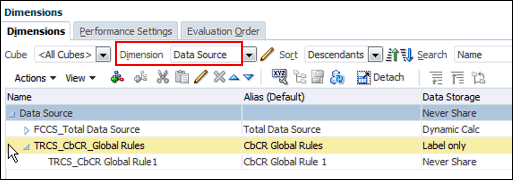
You can add additional CbCR Automation rules as required. The new rule members must be created under the Data Source dimension before they can be loaded to the associated CbCR Automation forms. There is no limit to the number of additional rule members you can create.
Note:
Rules are executed in the order of their place in the hierarchy.To create a new rule:
- From the Home page, click Applications, then Configuration, and then select CbCR Automation.
- Highlight the row that contains the CbCR Automation rule you want to copy, then click Actions, then select CbCR Automation, and then click Add Rule.
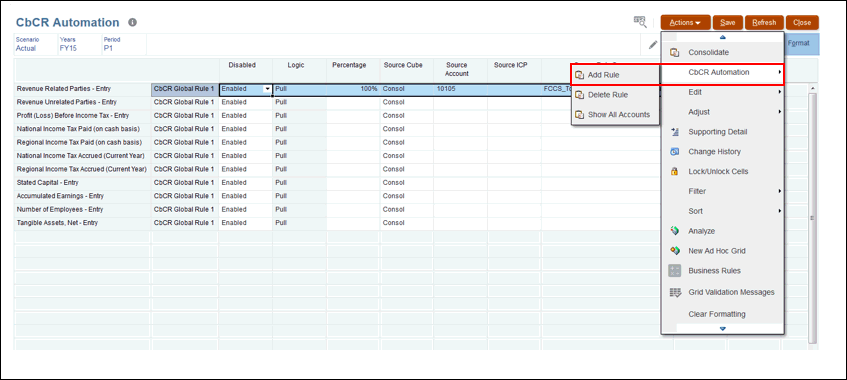
- In the added rule, edit the new rule, and then click Save.
- From the Home page, click CbCR, then click Data Status. Under Calculation Status, verify the results for the selected period.
- Under Actions, select Consolidate.
- To add additional rules, see Adding CbCR Automation Rules to Data Source Dimension