Configuring Legal Entity Hierarchy User Variables
Pillar Two Entity Classification form displays the entities present under the Legal Entity Hierarchy. You can change this hierarchy using the Pillar Two Legal Hierarchy user variable. To do so:
- Navigate to Tools > Variables.
- Select the User Variables Tab.
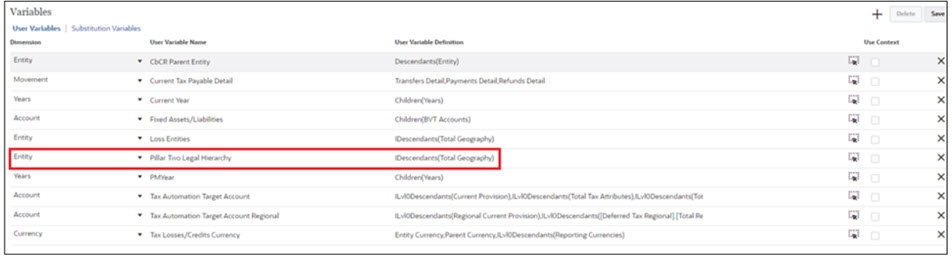
By default, Descendants of Total Geography is set in the User Variable Definition. Change the Definition to use any other hierarchy (if needed) as the Pillar Two Legal Hierarchy.
See also, Working with Variables