Creating Approval Unit Annotation Reports
Administrators can check Approval Unit status by reporting on annotations for a set of Scenarios and Approval Unit members. Annotation text displays chronologically, with the most recent entry first.
To create reports for Approval Unit annotations:
-
Click the Navigator icon
 , and then under Monitor and Explore, click System Reports.
, and then under Monitor and Explore, click System Reports.
-
Select the Approval Unit tab, and then click Annotations.
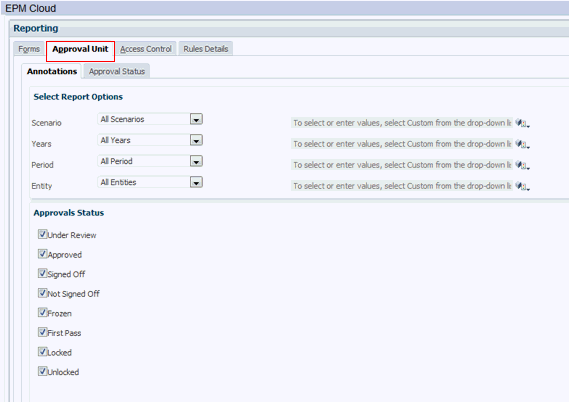
- From Select Report Options, select the Scenario, Years, Period, and Entity combination for which you want to generate a report. If Custom is selected, click the
 Member Selector icon to select the custom members..
Member Selector icon to select the custom members..
- From Approval Status, select the status to display in the report.
-
At the bottom of the screen, click Create Report and select where to save the report.