Creating Approval Status Reports
You can view detailed status of the approval process using approval status reports. All users can access this report, however you will see only the approval units to which you have Write access.
Approvals status reports provide the following information:
-
Approval Unit
-
Parent
-
Status
-
Previous, Current, and Next Owner
-
Current Location
-
Total Value
-
Last Status Change Date
Sample Approval Status Report
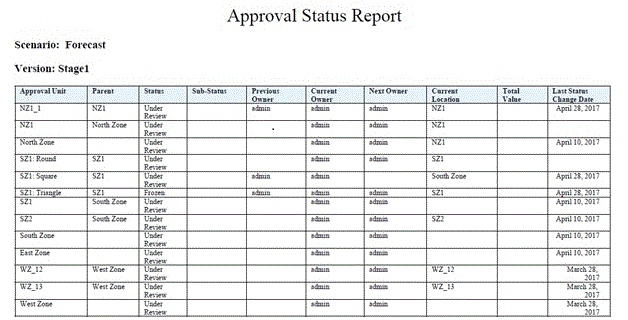
To create Approval Status reports:
-
Click the Navigator icon
 , and then under Monitor and Explore, click System Reports.
, and then under Monitor and Explore, click System Reports.
-
Select the Approval Unit tab, and then click Approval Status.
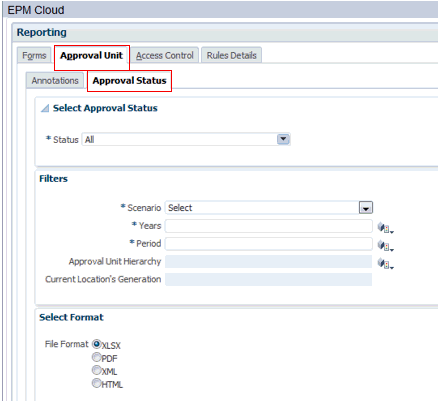
- From Select Approval Status, select the status to display in the report, or select All
- From Filters, select dimension members for Scenario, Years, and Period.
- Optional: Select an Approval Unit Hierarchy if you want to filter on a subset of an Approval Unit hierarchy.
- Optional: Select Current Location's Generation.
- Select a Format for the report:
-
XLSX
-
PDF
-
XML
-
HTML
-
-
At the bottom of the screen, click Create Report and select where to save the report.