Dynamic Members
Dynamic member are members with values that are dynamically calculated when the data is requested. The values are not stored. The most common type of dynamic calculation is ratio calculation.
To enable a parent member for adding dynamic children:
- From the Home page, click the Navigator icon
 .
.
- Under Create and Manage, select Dimensions.
- Select the member, and then click Edit
 .
.
- On the Member Properties tab, click Enable for Dynamic Children.
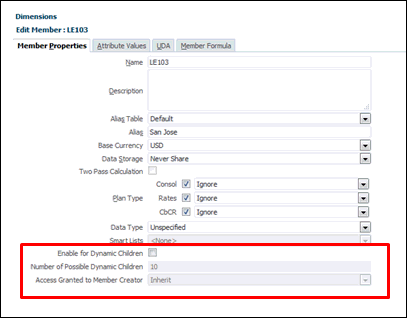
- Optional: Set the member property Number of Possible Dynamic Children. (The default is 10.) This setting determines the number of placeholders that are created for dynamically adding or loading members under the parent. If all placeholders are used, subsequently added children are added as normal members and cannot be used until the database is refreshed.
- Optional: Set the member property Access Granted to Member Creator. (The default is Inherit.).
- Click Save.
- Refresh the database to create the placeholders for dynamic members in the databases in which the members are used.