Enabling RTA Bifurcate
You can enable this feature either while creating the application, or after creating the application.
To enable RTA Bifurcate while creating an application:
- Create a Tax Reporting Cloud Service application. See Creating the Application.
- Click on the Enable checkbox next to RTA Bifurcate.
- Review the Create Application screen.
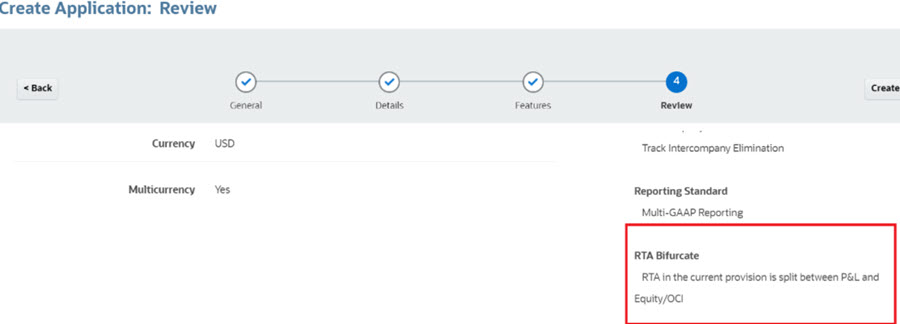
To enable RTA Bifurcate after creating the application:
- From the Home page, click Applications, and then Configuration.
- On the Configure screen, click Enable Features.
- Select the checkbox next to RTA Bifurcate.
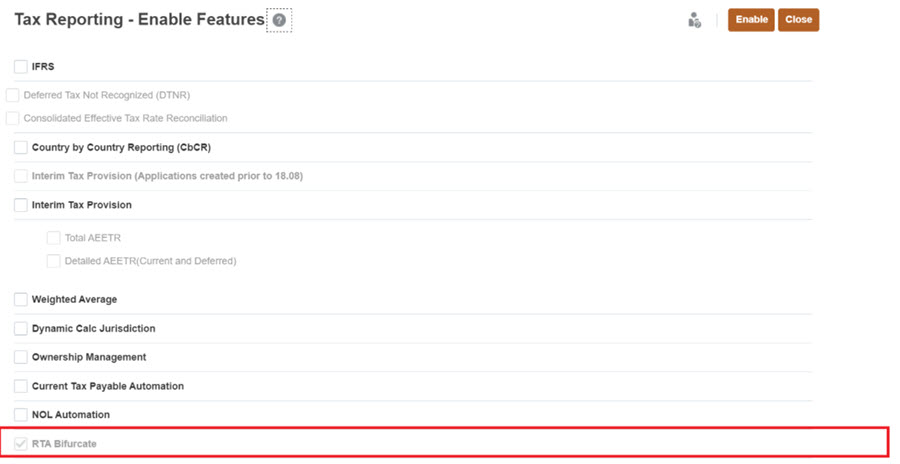
- When the system displays a message that the functionality has been enabled, click OK.
- Log off, and then log back on to see the enabled features.