Using RTA Bifurcate
- Create a TRCS application without enabling RTA Bifurcate feature. See Creating the Application.
- Navigate to Application->Configuration→Enable Feature. Select RTA Bifurcate and click on Enable. See Enabling RTA Bifurcate.
Notice the new metadata that gets created:
TRCS_CurrentTaxExpenseRTATotal, TRCS_CurrentTaxExpenseEquityRTAReversal, TRCS_CurrentTaxExpenseRTATotal(Shared), TRCS_RCurrentTaxExpenseRTATotal, TRCS_RCurrentTaxExpenseEquityRTAReversal and TRCS_RCurrentTaxExpenseRTATotal(Shared)
Note:
- Under Current Provision National, the hierarchy of Additional Current Provision calculated has a new child member. The following members are present in the Additional Current Provision calculated hierarchy:
- TRCS_CurrentTaxExpenseRTATotal
- TRCS_CurrentAddtlCalcRTA
- TRCS_CurrentTaxExpenseEquityRTAReversal.
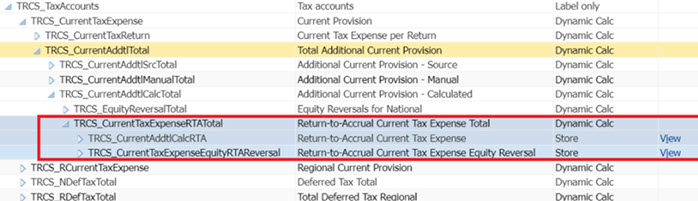
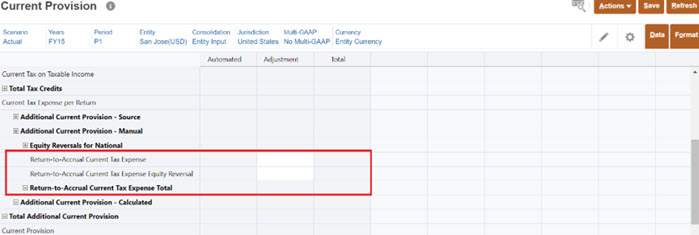
- Under Current Provision Regional, the hierarchy of Return to Accrual Current Tax Expense has a new child member. The following members are present in the Return to Accrual Current Tax Expense hierarchy:
- TRCS_RCurrentTaxExpenseRTATotal
- TRCS_RCurrentAddtlCalcRTA
- TRCS_RCurrentTaxExpenseEquityRTAReversal
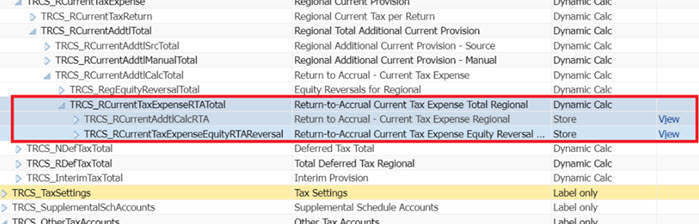
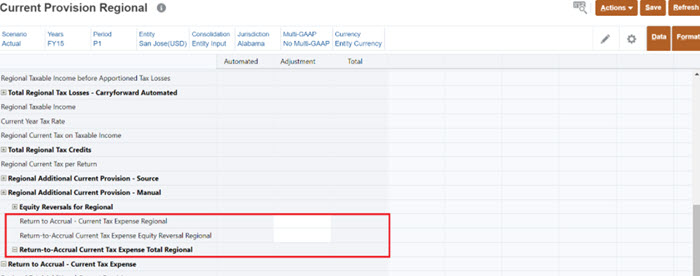
- Under Current Provision National, the hierarchy of Additional Current Provision calculated has a new child member. The following members are present in the Additional Current Provision calculated hierarchy:
![]() Learn more about Tax Reporting by watching video: Overview: Working With Metadata in Tax Reporting
Learn more about Tax Reporting by watching video: Overview: Working With Metadata in Tax Reporting
Table 26-2 Using RTA Bifurcate
| Action | Result |
|---|---|
|
|
|
Note that:
|
| Navigate to ETR form. | The Return to Accrual Current Tax Expense Total is 8000 |
| Navigate to TAR form. | At Automated Total you see Income Tax Payable as -7000 and Equity Reversal as -1000 |
|
Note that:
|
| Navigate to ETR Regional form. | The Return to Accrual Current Tax Expense Total is 12000 |
| Navigate to TAR Regional form. | At Automated Total, Income Tax Payable is -10500 and Equity Reversal as -1500 |
Now, follow the same steps for Permanent Acccount:
- Navigate to Dimension Editor and search for Permanent Account (PermEquity).
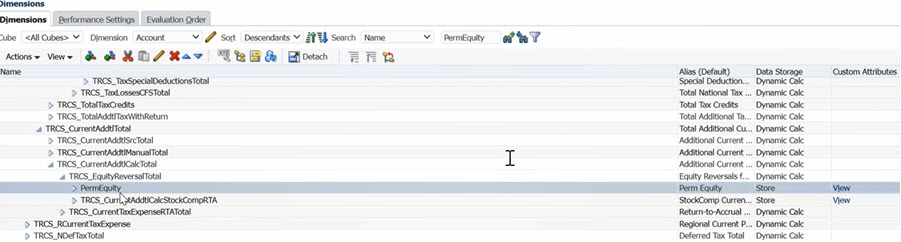
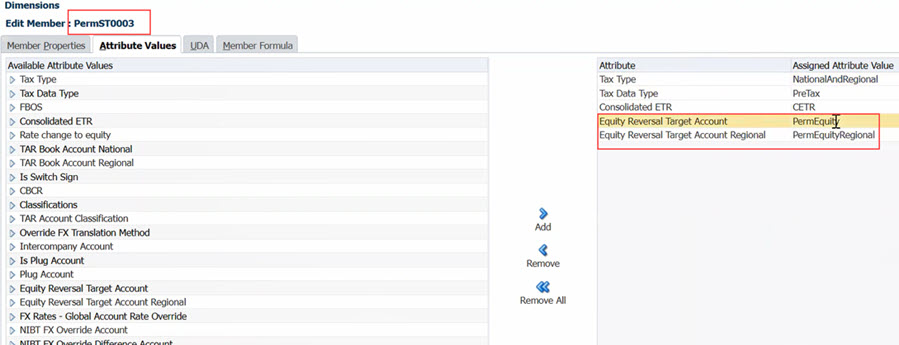
- Attach attributes Tax and National.
- Share this member under TRCS_CurrentAddtlMTotal.
- Edit any Perm accounts and attach the atrribute PermEquity and perform Refresh Database.
- For actual FY16 P12 have some data entered against Deductions for example, 3000.
- Run consolidation for Actual FY16 P13 and Actual FY17 P1.
- Navigate to Current Provision National.
- Ensure the Current Tax Expense value is sum of tax affected perm and temp accounts. Note that, Return to Accrual Current Tax Expense Equity reversal value as 1000(5000*0.2) + 600(3000*0.2)=1600
Note:
You can create a separate account for Regional and perform the same steps.