Viewing TRCS_Ownership Detail
This form is a read-only view of the Ownership data stored within Essbase. All edits to the ownership data must be made through the Ownership Management UI.
This data reflects what has been saved to Essbase when you click Save in the Ownership Management UI.
To view the TRCS_Ownership Detail:
- From the Home page, select Library.
- On the Forms tab, expand Tax Administration, and scroll to open the TRCS_Ownership Detail.
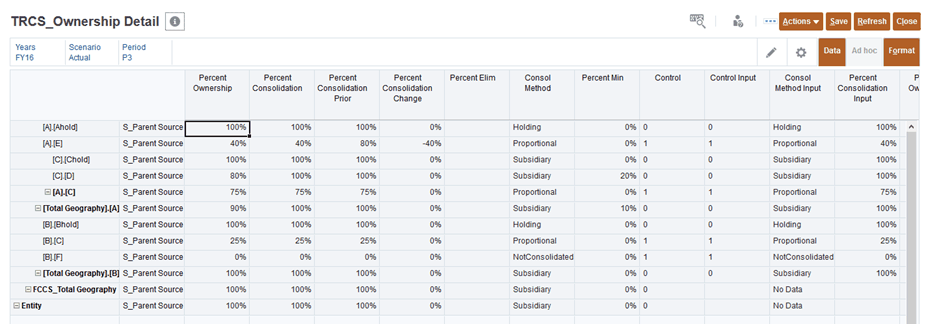
- Review the values for each column