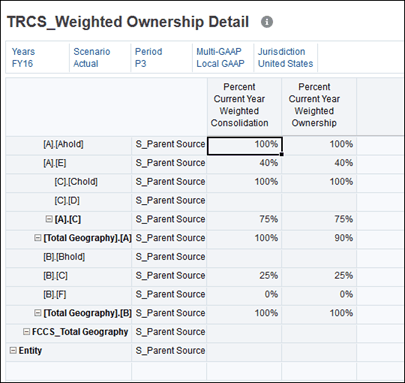Viewing TRCS_Weighted Ownership Detail
You can review the Weighted Ownership Detail for each Jurisdiction and Member.
The following values are calculated:
- Percent Current Year Weighted Consolidation
- Percent Current Year Weighted Ownership
To access the TRCS_Weighted ownership Detail UI:
- From the Home page, select Library,
- On the Forms tab, expand Tax Administration.
- Scroll to the TRCS_Weighted Ownership Detail form.
- Review the values for the following columns:
- Percent Current Year Weighted Consolidation
- Percent Current Year Weighted Ownership