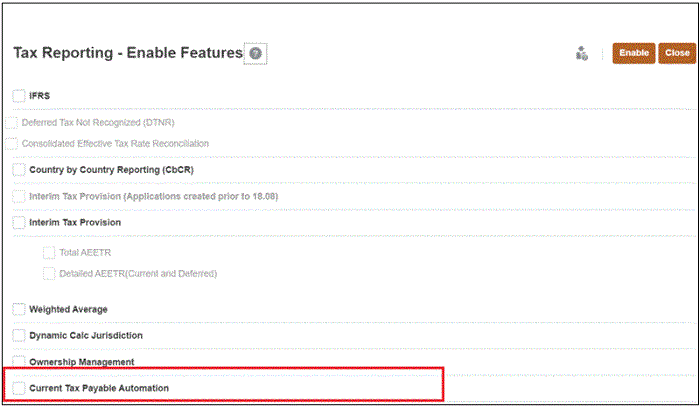Enabling Current Tax Payable Automation
You can enable Current Tax Payable Automation in two ways:
- Select the checkbox next to Current Tax Payable Automation > Enable while creating the application.
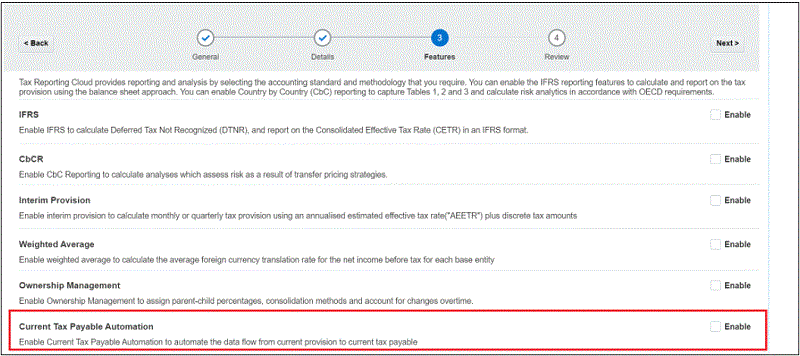
- Navigate to the Tax Reporting – Enable Features screen after you create the application. Select Current Tax Payable Automation, and click Enable.