Defining RTA Automation Rules
Return to Accrual (RTA) calculates the difference between the prior year provision and the tax return as filed.
You use the RTA Automation screen to define rules for copying RTA adjustments. You can enter the source and destination Scenario and Reporting Standard members for copying RTA balances.
Note:
To define RTA Automation rules, you must have Administrator or Power User security rights.Before you begin, in order for adjustments to be posted, the following tasks must be performed:
- The RTA form for the return year must be completed.
- The RTA period for the return year must be consolidated. See Working with RTA.
- Data Status should be OK for the RTA period in the return year.
To define RTA Automation rules:
- From the Home page, select Applications, and then click Configuration.
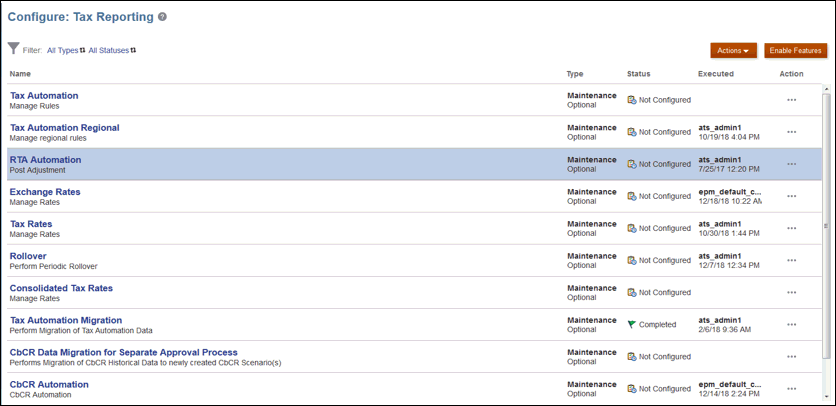
- Select RTA Automation.
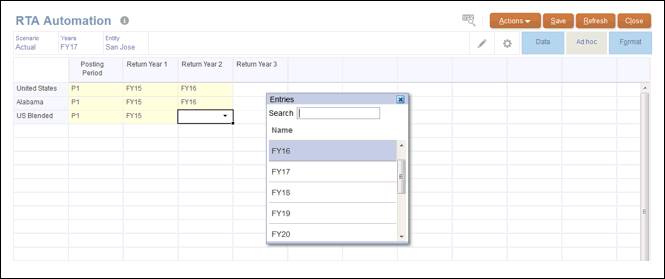
- Optional: Click
 to modify the POV for which the RTA automation has been configured, and then click Apply.
to modify the POV for which the RTA automation has been configured, and then click Apply.
- From the drop-down under Posting Period, select the period to which you want to post the return adjustment for each jurisdiction.
- From the drop-downs under Return Year 1, Return Year 2, and Return Year 3, select the prior return years from which you want to pull the adjustments. For example, you may want to post the return adjustments from FY15 and FY15 into P10 of FY17.
You can post up to three prior years' return adjustments to the same target provision year.
- Click Save.
- From Tax Provision National, select Data Status The status of the posting periods and years shows as Impacted before you consolidate.
- Consolidate every scenario, year, entity, and period for which you have modified the RTA automation. You must consolidate the posting period and year in order to pull the RTA adjustment from the return year.
- From Tax Provision National, select Data Status. After consolidation, the status of the posting periods and years show as OK.
- Confirm that the RTA adjustments were correctly posted in the (RTADO) Return to Accrual (Deferred Only) column by reviewing either of the following forms:
-
Temporary Differences
-
Deferred Tax
-
Note:
If you have setup "Opening Balance Override" configuration (see: Overriding Opening Balance to Create Forecast and Budget Scenarios in Working with Tax Reporting) for RTA Source Scenario, then source RTA Scenario is used on the basis of the configuration.