Creating User Variables
User variables act as filters in forms, enabling users to focus only on certain members, such as a department, a specific timeframe, or an account. The User Variable is created by an Administrator.
To create a user variable
- From the Home page, select Tools, and then Variables.
- Select the User Variables tab.
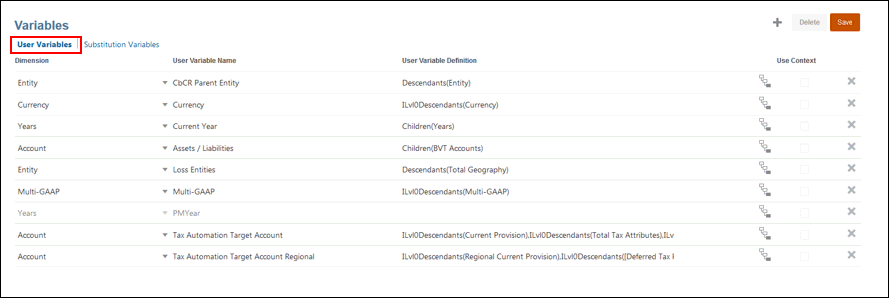
- Click Add
 . A new row is added to the table.
. A new row is added to the table.
-
On the User Variables tab, under Dimension, select the dimension for which you want to create a user variable.
-
Under User Variable Name, enter the name of the new user variable.
- Under User Variable Definition, click the Member
Selector
 to select the required member for the user variable.
to select the required member for the user variable.
- Optional: Select Use Context to allow user variables to be used in the Point of View. With this setting, the value of the user variable changes dynamically, based on the content of the form.
- Click OK. You can now associate the user variable with a form.