Viewing Application Recommendations
If you are a Service Administrator, you can view recommendations on how to optimize your application, such as running a configuration task or enabling a substitution variable. The Recommendations list includes the Priority, Category, Module, Artifact, Recommendation description, and instructions on how to implement it. You can also export Recommendations to a CSV file.
The Recommendations page includes a System Rescan option, which creates a job that runs in the background to update the database with the latest recommendations. You can view the status of the rescan job from the Job console, then click Refresh to refresh the list on the Recommendations page. The page also includes a timestamp that shows the last date and time the rescan process was run.
To view application recommendations:
- Click Application, and select Recommendations.
- Click Show Recommendations.
- To update the database with the latest recommendations, click System Rescan.
The rescan is launched as a job and can take a while based on the amount of data. You can view the status in the Jobs console.
- Click Refresh to refresh the list of recommendations.
- Optional: To export all Recommendation messages to a CSV file, click Export, select Save File, then click OK. Select a location in which to save the file, and click Save.
Metadata Validation
A metadata validator is available that can identify potential metadata issues in Tax Reporting. The validator provides warnings and suggestions in the Recommendations module that you can review and implement.
You can download all the recommendations by clicking Export.
In the Recommendations list, Priority status is marked as High, Medium, and Low, Category as General, Module as Metadata, and the Artifact as Cube Name with the Dimension Name like for example, Consol Account, Consol All Dimensions etc.
Table 5-7 Metadata Validation: Category - General, Module - Metadata
| Priority | Artifact | Recommendations | How to Implement |
|---|---|---|---|
| High | Consol Account | The below level 0 descendants of TRCS_TempGSTotal, TRCS_TempSTTotal, TRCS_TaxLossesCFSTotal, TRCS_TaxCreditTotal, TRCS_VATotal, TRCS_RTempTotal, TRCS_RTaxLossesPreCFSTotal, TRCS_RTaxCreditTotal, TRCS_RVATotal, and TRCS_RTaxAttribTotal must not have the CETR attribute assigned: <listOfMembers> | Remove CETR attribute for all level 0 descendants of TRCS_TempGSTotal, TRCS_TempSTTotal, TRCS_TaxLossesCFSTotal, TRCS_TaxCreditTotal, TRCS_VATotal, TRCS_RTempTotal, TRCS_RTaxLossesPreCFSTotal, TRCS_RTaxCreditTotal, TRCS_RVATotal, and TRCS_RTaxAttribTotal. Click here (Setting Consolidated ETR Custom Attribute). |
| High | Consol Account | The below level 0 descendants of TRCS_TaxAccounts must have both the TaxType and TaxDataType attributes assigned: <listOfMembers> | Add TaxType and TaxDataType attributes to all level 0 descendants of TRCS_TaxAccounts. |
| High | Consol Account | The below Level 0 descendants of TRCS_CurrentAddtlTotal must also be shared descendants of TRCS_CurrentAddtlETRTotal: <listOfMembers> | Share all the Level 0 descendants of TRCS_CurrentAddtlTotal as descendant of TRCS_CurrentAddtlETRTotal. |
| Medium |
Runs for Consol and CbCR <DimensionName> Validation runs for these Dimensions for the Consol cube only.
This validation will not run for these Dimensions:
|
The below shared members are placed before the primary member: <parentMemberName>.<sharedMemberName> | Move the shared member[s] after its respective primary member. Click here (Metadata Validation Messages). |
| High | Consol Entity | The below level 0 Entities must have the Domicile attribute assigned:<listOfMembers> | Add the Domicile attribute to all level 0 Entities. Click here (Defining Entity Tax Attributes). |
| High | Consol Entity | The below parent entities with Parent tax calc attribute assigned must have a Domicile attribute assigned and the Allow Upper-Level Entity Input property enabled:<listOfMembers> | Add the Domicile attribute and select the Allow Upper-Level Entity Input property for all Entities with the Parent Tax Calculations attribute. Click here (Defining Entity Tax Attributes) |
| Low |
Runs for Consol and CbCR <DimensionName> This validation runs for every dimension |
The following members have the same alias:<aliasNameOfTheMember> : <memberNames> | Update the aliases for the members listed. Click here (Metadata Validation Messages. |
| Low | Runs for Consol and CbCRAll Dimensions | The following members have the same alias across the noted dimensions:<aliasName> : <dimName1>=<memberName>, <dimName2>=<memberName> | Update the aliases for the members in each dimension listed. Click here (Metadata Validation Messages. |
| Medium |
Runs for Consol, CbCR and Config cube All Dimensions except: Year, Period, View, Currency. |
The below level 0 descendants with Dynamic Calc Data Store do not have any member formula attached: <listOfMembers> | You cannot load data into level 0 members tagged as Dynamic Calc. Click here (Level0 Members Tagged as Dynamic Calc but without a Formula in Operations Guide). |
| Medium |
Runs for Consol, CbCR and Config cube All Dimensions except: Year, Period, View, Currency. |
The below level 0 descendants have member formulas and are not Data Storage type Dynamic Calc: <listOfMembers> | Level 0 members with member formula must be of Data Storage type Dynamic Calc. Click here (Level0 Members Tagged as Dynamic Calc but without a Formula in Operations Guide). |
| High | Runs for Consol, CbCR and Config cube Account Dimension | The below descendants of the Account Tax_Accounts have Data Storage type Dynamic Calc and a member formula attached: <listOfMembers> | Members of the Tax_Accounts hierarchy cannot have member formula attached. |
Note:
<listOfMembers> will list out all the members which fail the validations on runtime.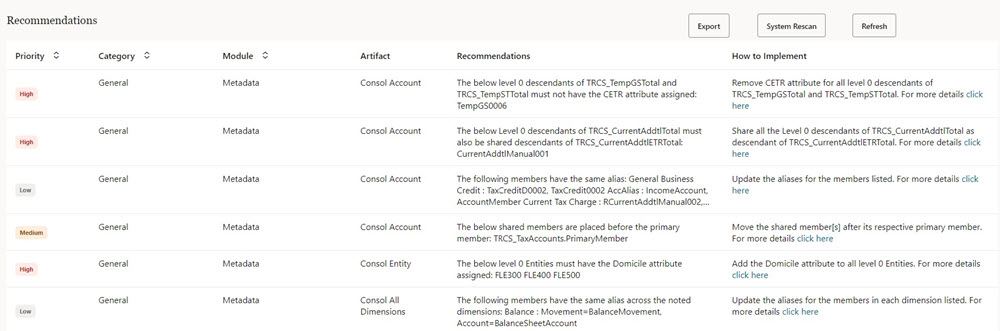
Note:
- Refresh DB: Whenever there is a metadata change, you must run Refresh DB.
- Shared members placed before the primary member:
- validation runs for the following Dimensions: Account, Movement, Data Source, Scenario, Intercompany, Multi-GAAP, Consolidation, Jurisdiction, and Entity (only for Consol cube)
- validation does not run for the following Dimensions: Year, Period, View, and Currency
- Duplicate aliases within and across Dimension: validation runs for all Dimensions.
See also: Metadata Validation Messages