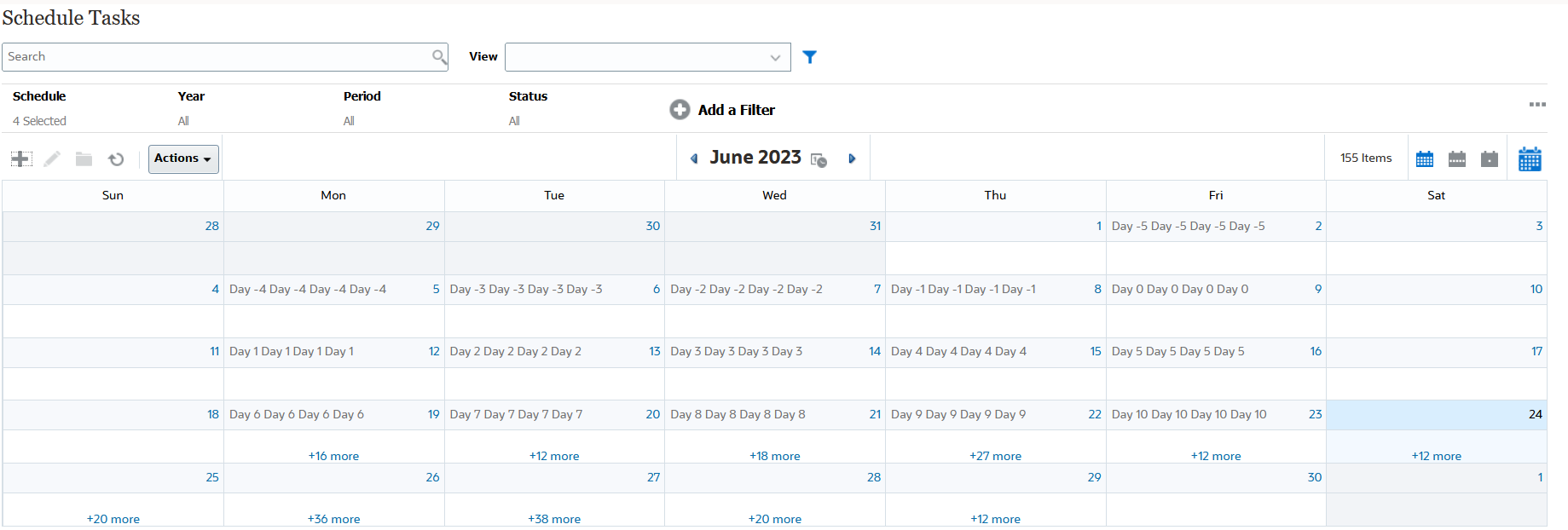Working With Calendar Views
Calendar views display all the scheduled tasks in a traditional calendar format based on month, week, or day.
The Month view displays the days in standard calendar format.
The Week view displays the tasks of the specified week. The top section displays tasks that span multiple days. The second section displays tasks that are contained within one day. The tasks are displayed vertically, spanning the hours of the day.
The Day view is focused on one 24-hour day.
To view the scheduled tasks in Calendar View:
- On the Home page, click Tasks, and then click Schedule Tasks.
- Click the View Selector icon and choose Calendar View.
The schedule tasks data is displayed in the Calendar view. Use the calendar icons to select Month, Week, or Day. In the Calendar View, you can also see the Day Label in the Day header.
The following image shows the scheduled tasks in a Calendar View for a month.