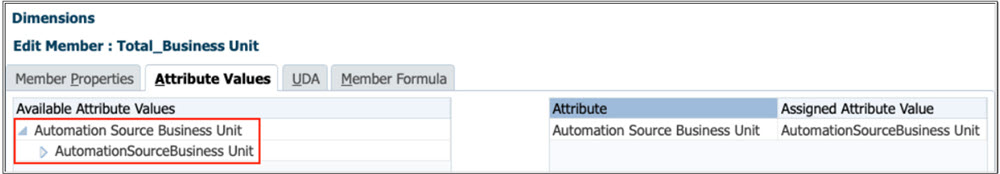Working with Custom Dimensions in CbCR Automation
Tax Reporting supports CbCR feature in applications with custom dimensions.
You can map custom dimension source data from the Consol cube to CbCR accounts using CbCR Automation form.
Note:
- CbCR forms remains unchanged and custom dimension(s) is not selectable in the point of view of CbCR forms for example, Table 1 Data Entry form.
- Book and Tax Data forms continues to hold data for custom dimension such as Product, Business Unit, etc.
A new attribute is added for each custom dimension when you create an application. You can apply this attribute to any custom dimension member (s), to use as source custom dimension in the CbCR Automation form.
For example, Automation Source Product attribute is applied to Total_Product member under Product custom dimension:
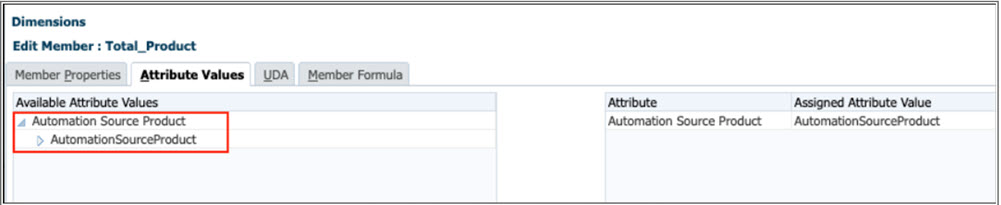
Similarly, Automation Source Business Unit attribute is applied to Total_Business Unit member under Business Unit custom dimension: