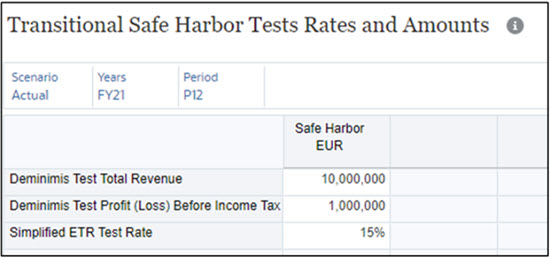Working with Transitional Safe Harbor Tests Rates and Amounts
- Navigate to Library card.
- Expand Pillar Two Administration folder.
- Open Transitional Safe Harbor Tests Rates and Amounts form.
Note:
- Configuration screen to store the threshold amounts in Euro
- The amounts are stored by Scenario/Year/Period
- Enter the Total Revenue maximum amount
- Enter the Profit (Loss) Before Income Tax maximum amount
- Enter the Simplified ETR Rate
- Data can be copied over to next period if needed