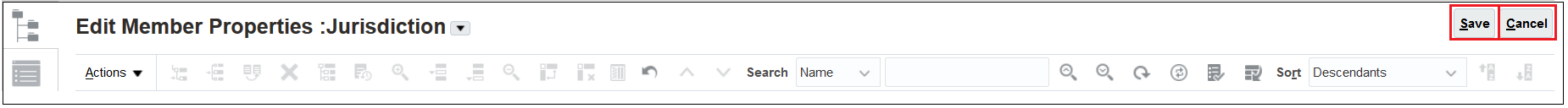Add Zurich as a Regional Jurisdiction
Regional jurisdictions can represent a state, province, territory, or other subdivision. For purposes of deductibility, Regional tax amounts can be set up to automatically flow into national calculations. Regional tax provisions can be calculated individually, or in total, by legal entity.
In this tutorial, we will enter Zurich as a regional jurisdiction. We will also create a parent member (Switzerland) under which we will place the Zurich regional jurisdiction.
-
On the Tax Reporting Home page, select Application, and then select Overview.
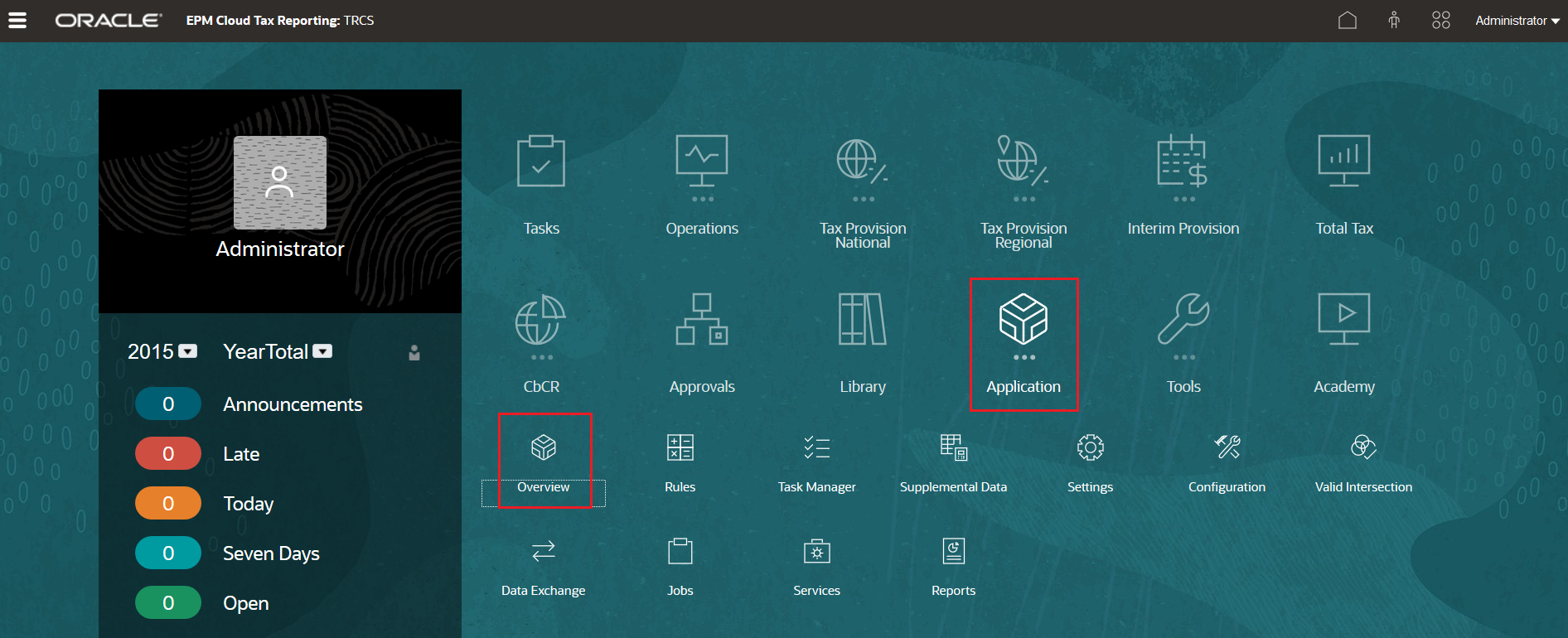
-
On the Application page, select Dimensions, and then scroll down and select Jurisdiction.
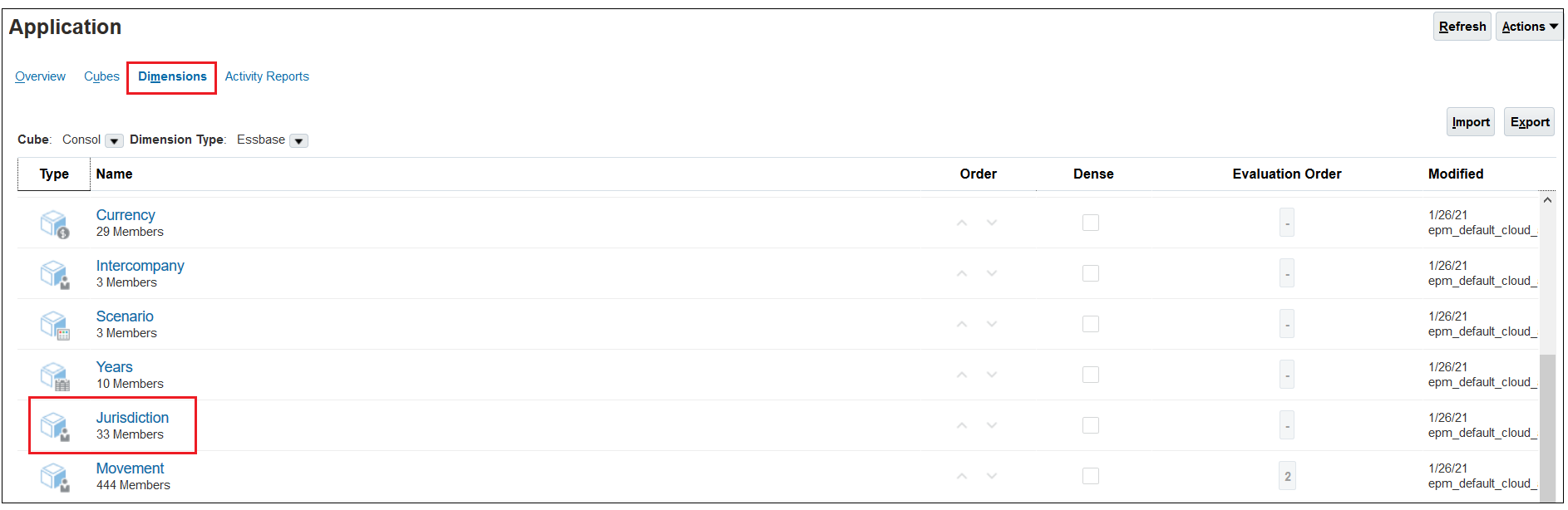
-
Expand TRCS_Total Jurisdiction, and then expand TRCS_AllRegional.
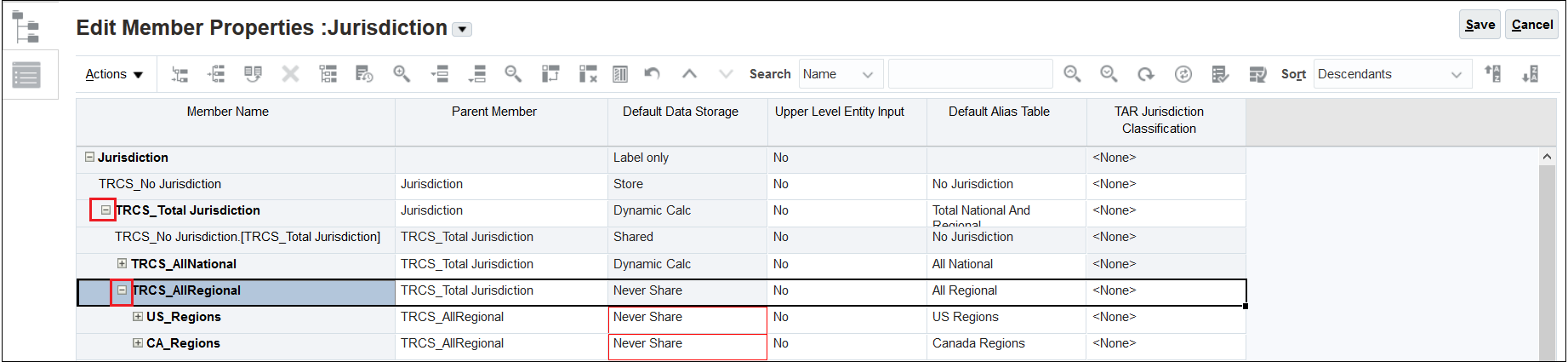
For every national jurisdiction that has regions, a corresponding regional parent member must be created. The parent member of the region should start with the domicile and end "with _region". The domicile for Switzerland is CH, so we will create a parent member for Zurich called CH_Regions.
-
With TRCS_AllRegional selected, click
 (Add Child button).
(Add Child button).
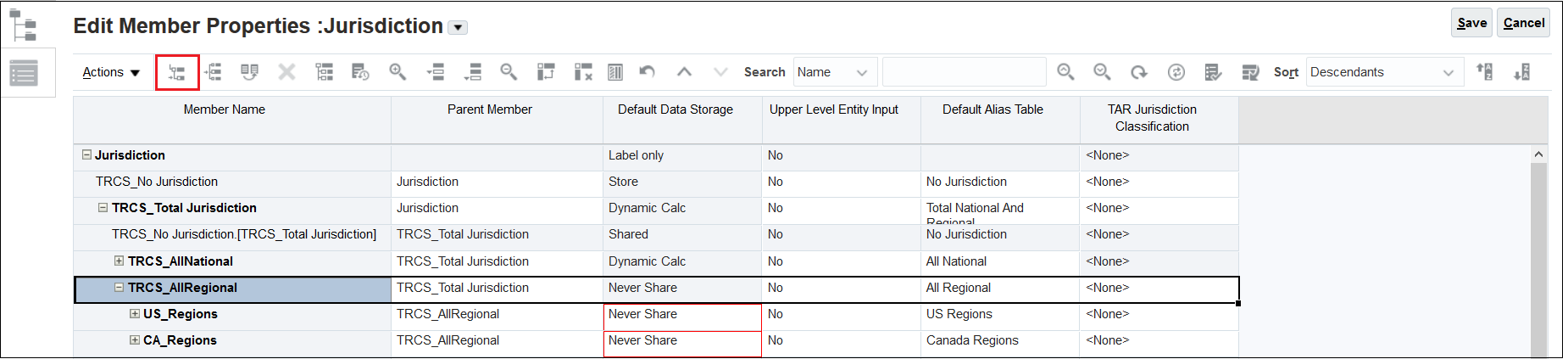
-
In the Add Child dialog box, since we are just adding one member (CH_Regions), click Apply.
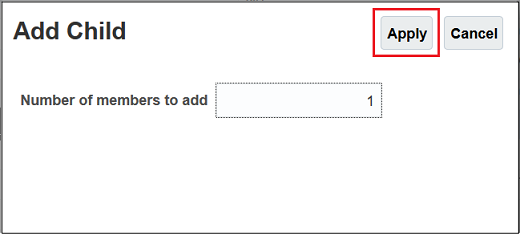
-
Enter CH_Regions for the Member Name and Swiss Regions for the Default Table Alias, and then click Save.
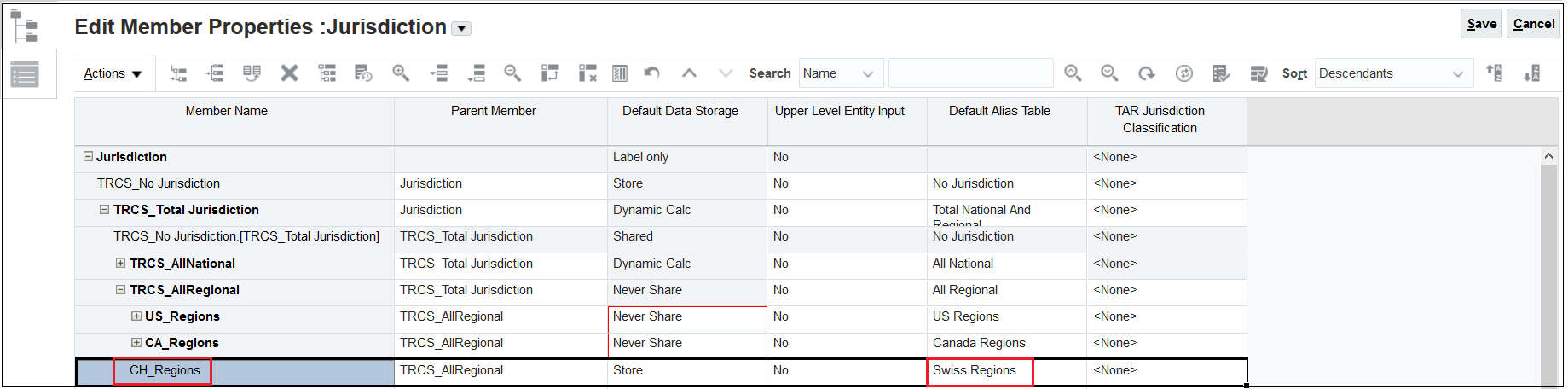
We will now add Zurich as a child of CH_Regions.
-
With CH_Regions selected, click
 (Add Child button).
(Add Child button).
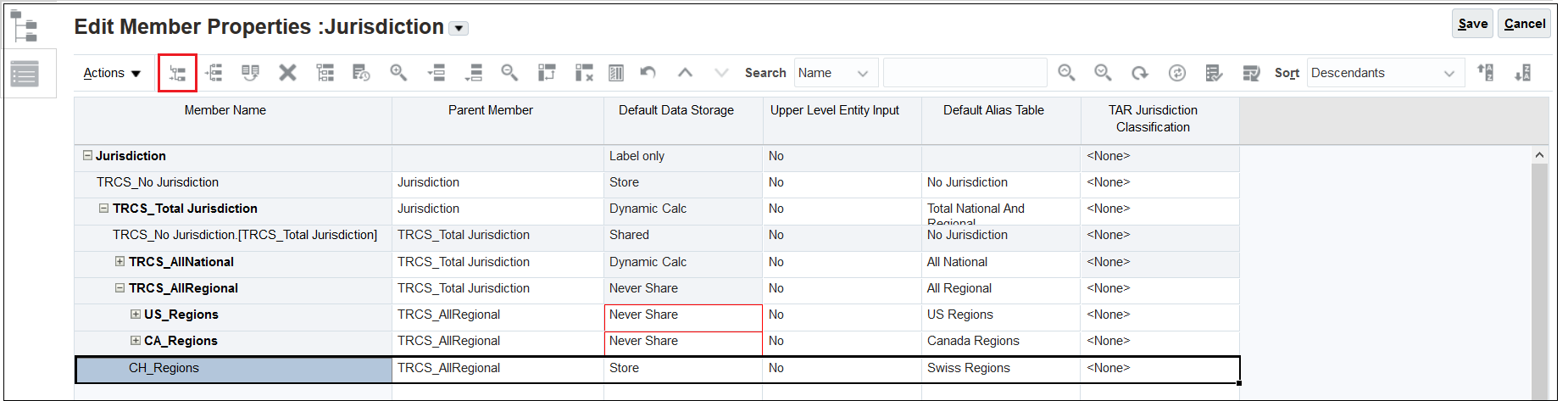
-
In the Add Child dialog box, since we are just adding one member (Zurich), click Apply.
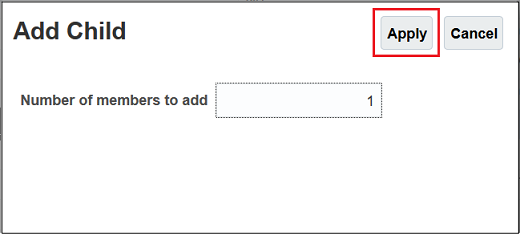
-
Enter CH_ZH for the Member Name and Zurich for the Default Table Alias.
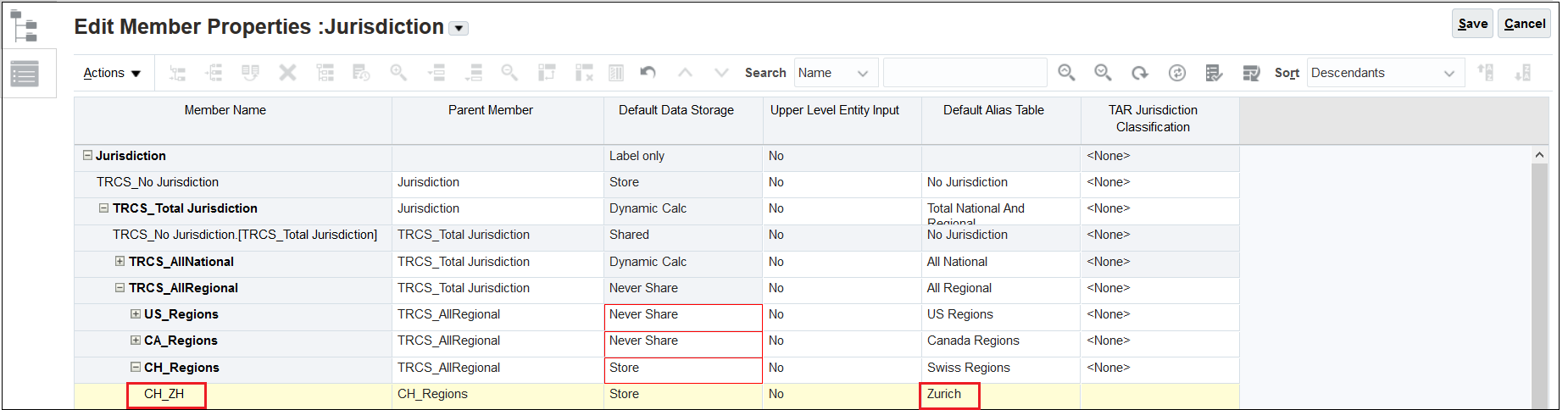
-
Click Save to save the information about the Zurich regional jurisdiction and its Switzerland parent, and then click Cancel to exit from the Edit Member Properties: Entity screen and return to the Application page.