Refresh the Database
When you have finished configuring entities and jurisdictions, refresh the database to incorporate your updates. Refreshing the database generates valid combination rules that restricts data entry to only the respective domicile jurisdictions – both national and regional.
-
From the Application page, select Actions, and then Refresh Database.
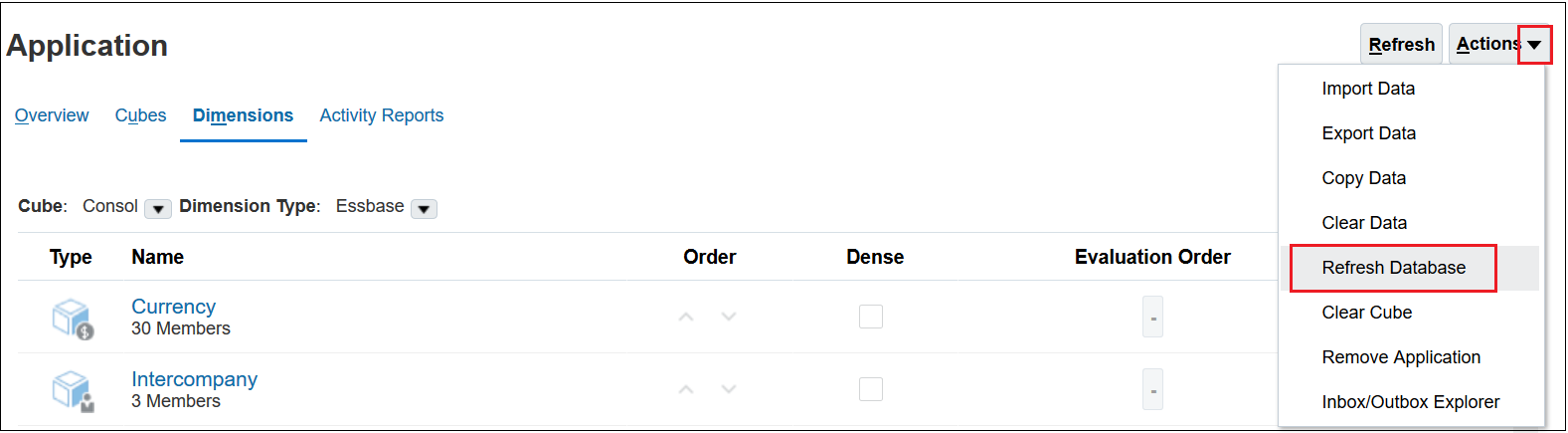
-
In the Refresh Databasedialog box, click Create.
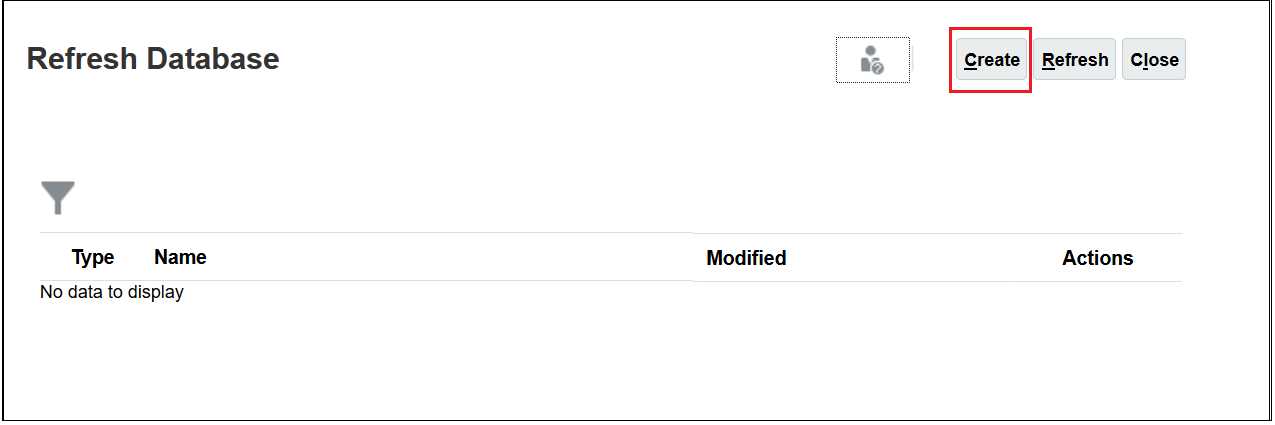
-
Click Refresh Database.
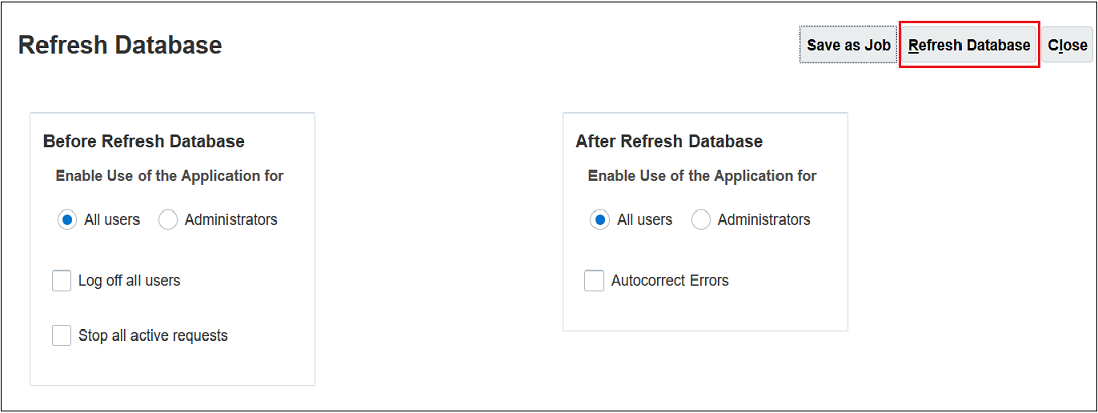
-
Read the warning about recreating the outline for all the cubes in the application, and then click Refresh.
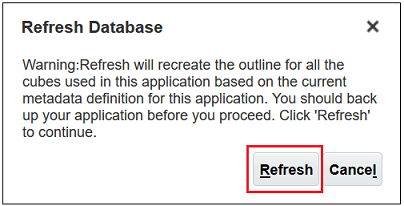
A dialog box lets you know the status of the refresh operation.
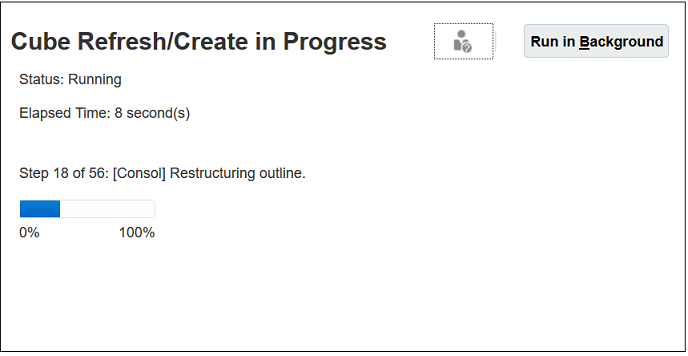
-
When the refresh is complete, click Finish.
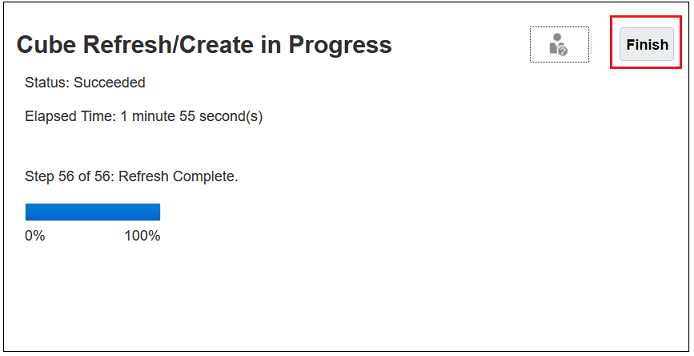
-
In the Refresh Database dialog box, click Close.
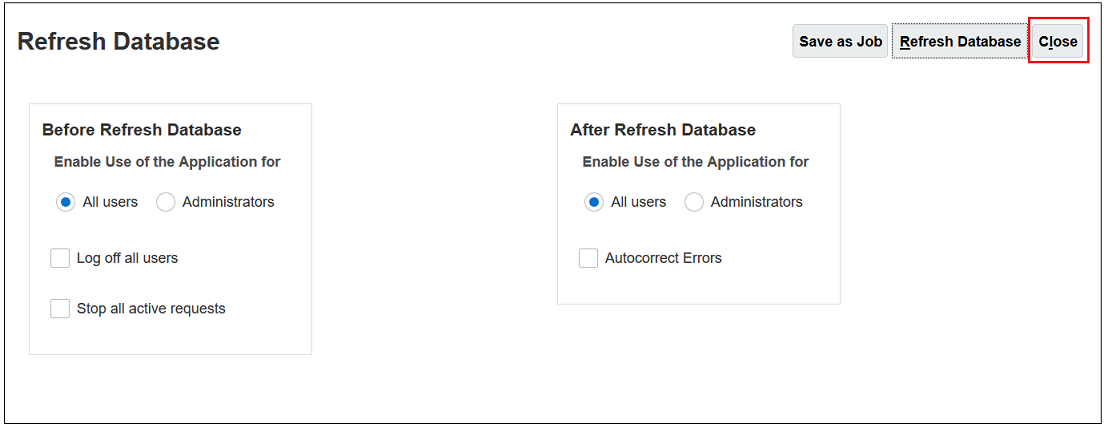
-
Click Close again.
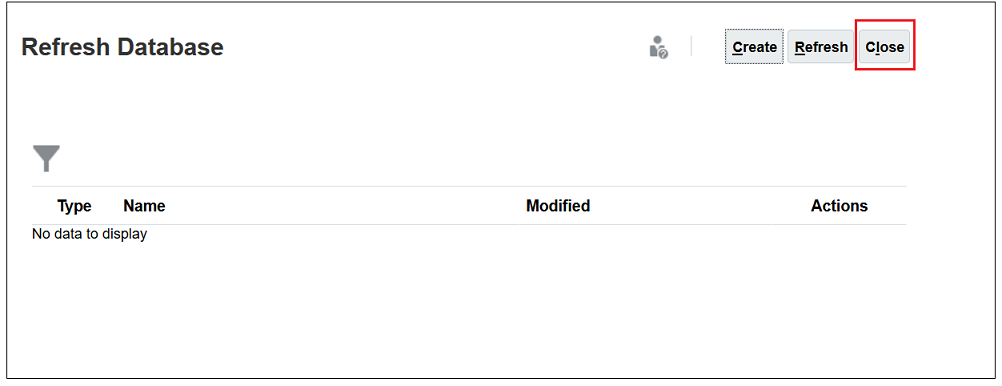
-
Click
 (Home button) to return to the Tax Reporting Home page.
(Home button) to return to the Tax Reporting Home page.