View the Valid Jurisdiction and Entity Combinations
The system automatically creates valid combinations for Entities and Jurisdictions. These rules are not editable.
To view the valid jurisdiction and entity combinations:
-
On the Tax Reporting Home page, select Application, and then select Valid Intersection.
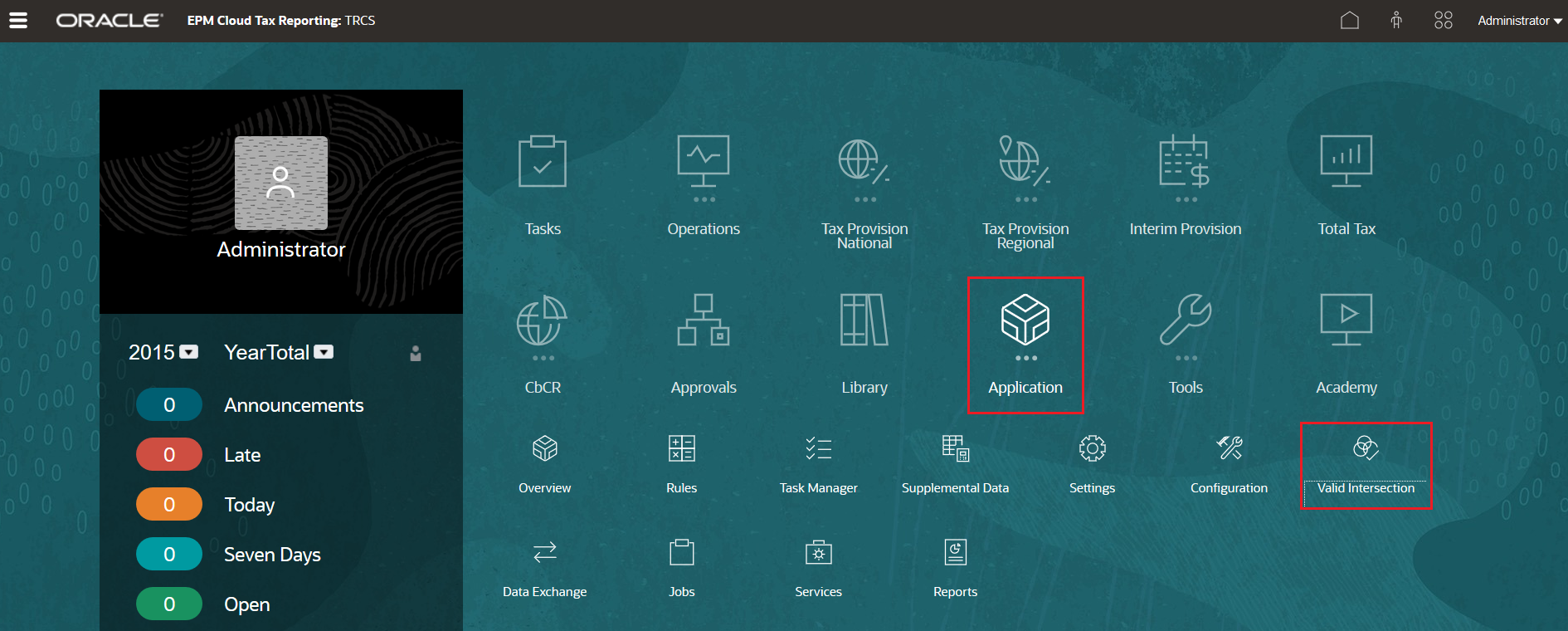
-
Select Jurisdiction and Entity Combination.
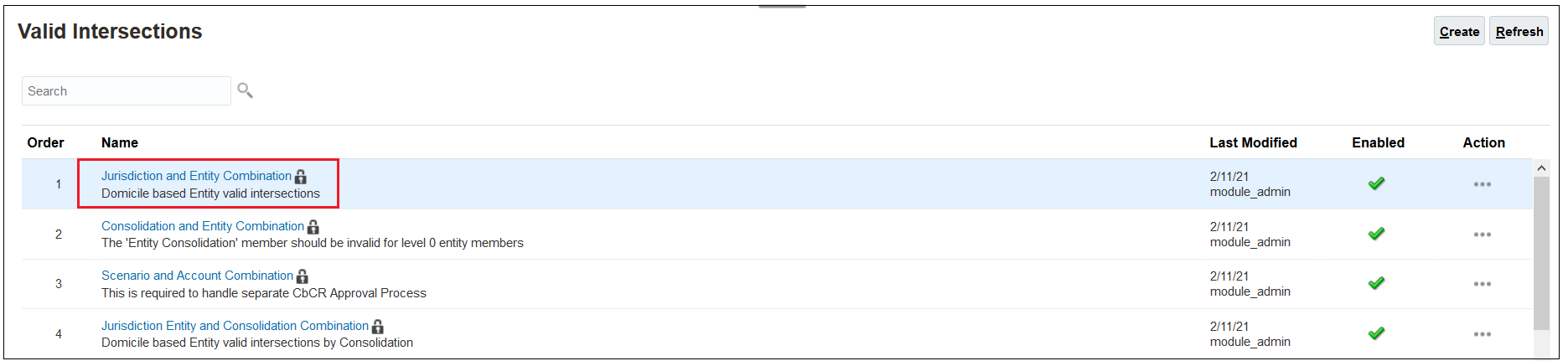
-
View the valid intersections for India national jurisdiction and Switzerland regional jurisdiction we just added, and then click Cancel.
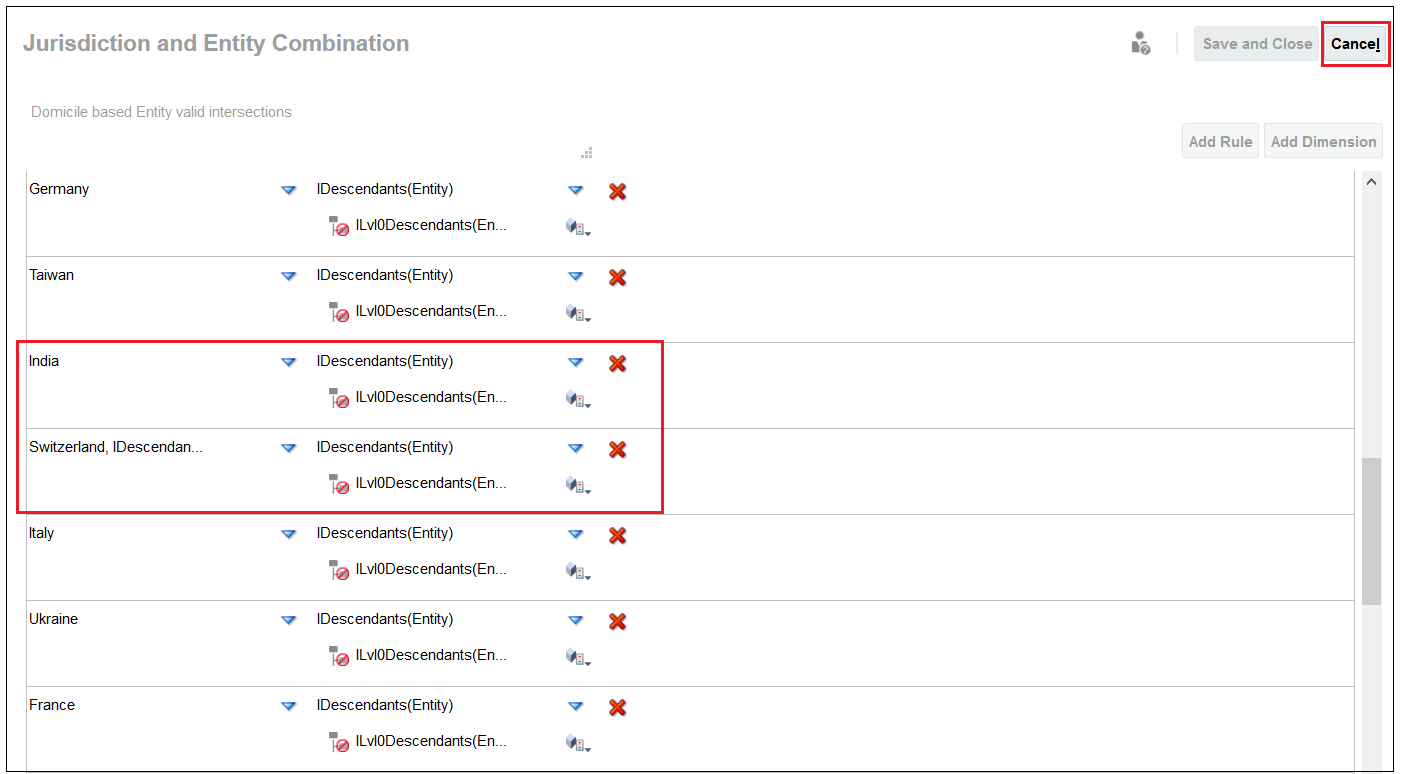
-
Click
 (Home button) to return to the Tax Reporting Home page.
(Home button) to return to the Tax Reporting Home page.