Accessing Acquisitions Card
You can access the Acquisitions card both from the Home Page as well as from the Navigator.
To access Acquisitions card:
- On the Home page, click Tax Provision National .
- The Acquisitions card is displayed.
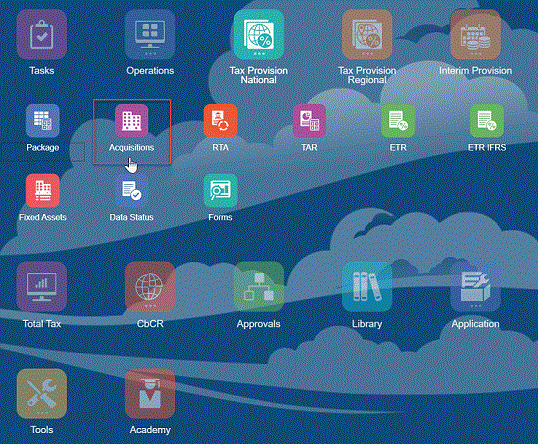
- Click on Acquisitions card to open the Acquisitions National Form.
To access Acquisitions cards via the Navigator:
- Click on the Navigator icon
 to go to the Navigator window.
to go to the Navigator window.
- Click Acquisitions under Tax Provisions National to open the Acquisitions National Form.