Using National Acquisitions Form
You can use this form to enter pre-tax, tax effected and profit and loss (P&L) adjustments to rate change amounts for acquired deferred tax assets/liabilities. Acquisitions in the current year can be input in the Temporary Difference and Deferred Tax columns of the Acquisition form. Any rate changes that result from acquisition amounts are calculated by the system.
The tax rate change adjustments in the system are recorded as profit and loss (P&L) expense. To adjust the P&L for tax rate changes that should not affect the P&L, enter the changes in the Acquisition forms.
Example Scenario
- Click Acquisitions card on the Home Page to open the Acquisitions National Form. You see 2 new Acquisition columns - Acquisition - Tax Input and Impact from Change in Tax Rates - Acquisitions Total.
- Define the POV. Click Apply.
- Under the Temp 1 scenario, enter acquisition values in pre tax, tax input, and rate change columns. You can similarly enter values for Temp 2 and Temp 3 scenarios, or you can choose to keep it empty. If the user enters value only in the pre-tax amount and does not enter any amount in tax input, then the same account will not be tax affected on a deferred tax. In that case, we calculate the rate change such that the closing balance matches to the closing rate.
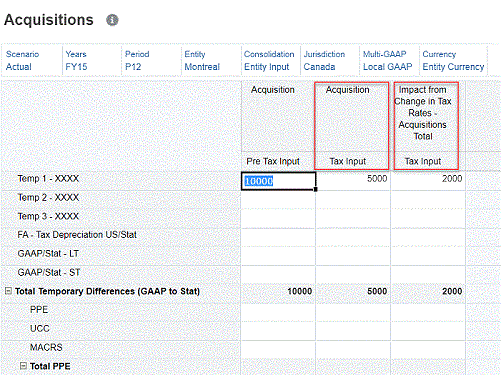
- Click Save to save the data that you entered. On the form, under Actions, select Consolidate, and then click Launch.
- Click Navigator > Package > Temporary Differences.
- Expand the rows and columns necessary. You can see that Acquisitions column will have data.
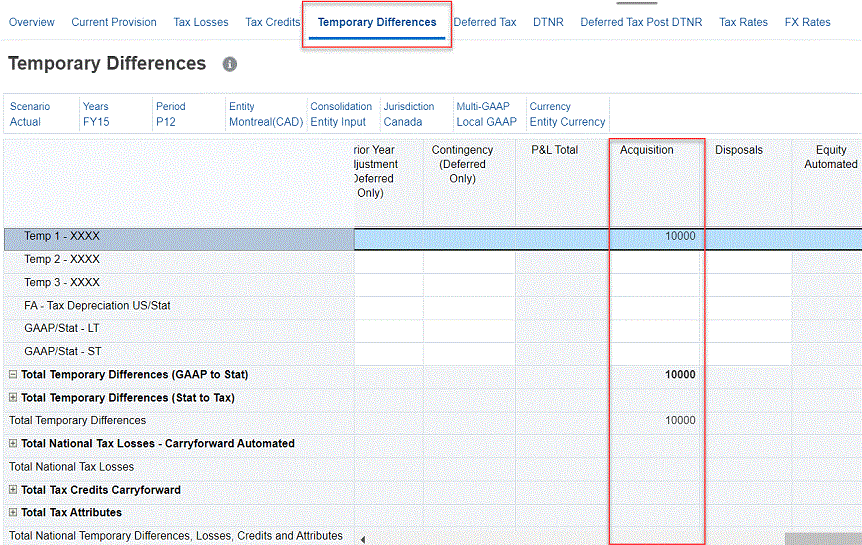
- Click on Deferred Tax tab to see the tax affected data and rate change.
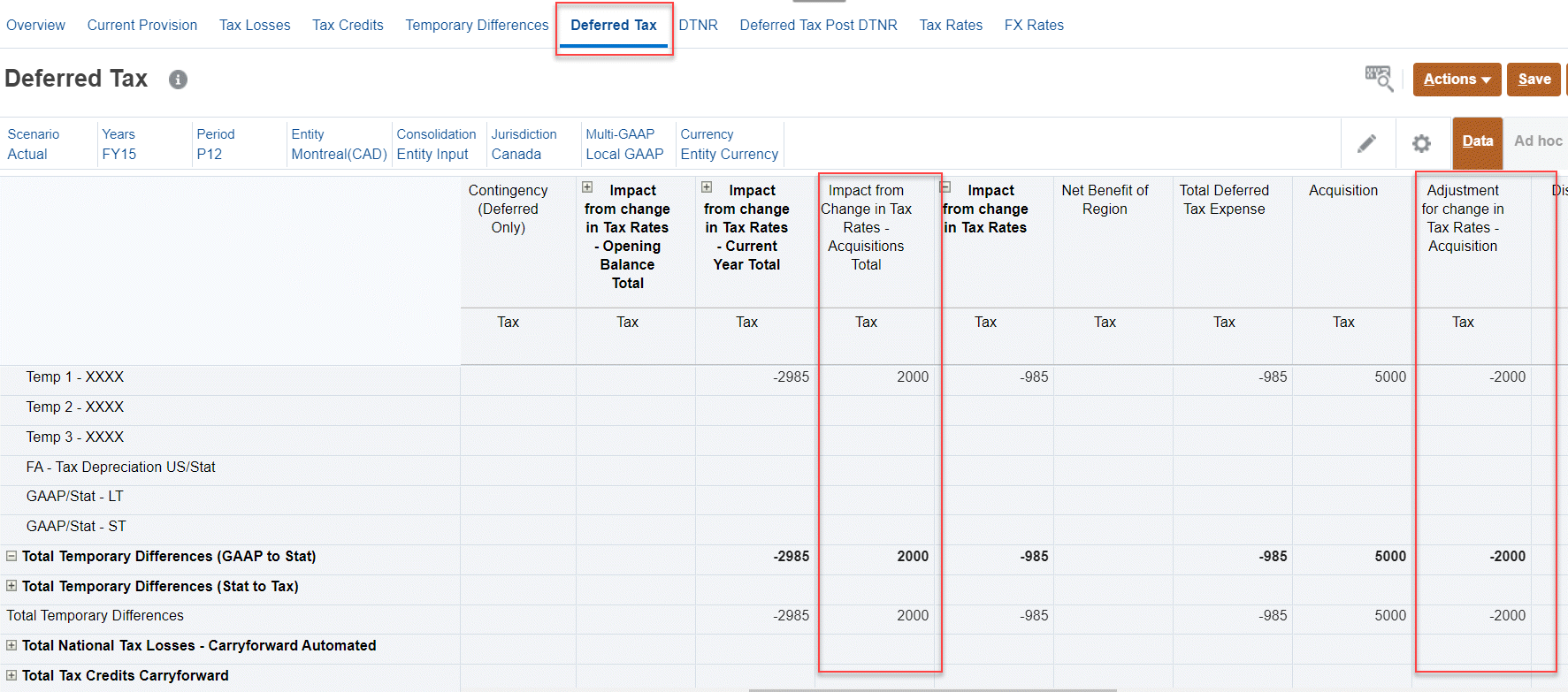
- Click on Deferred Tax Post DTNR tab to see the same values.
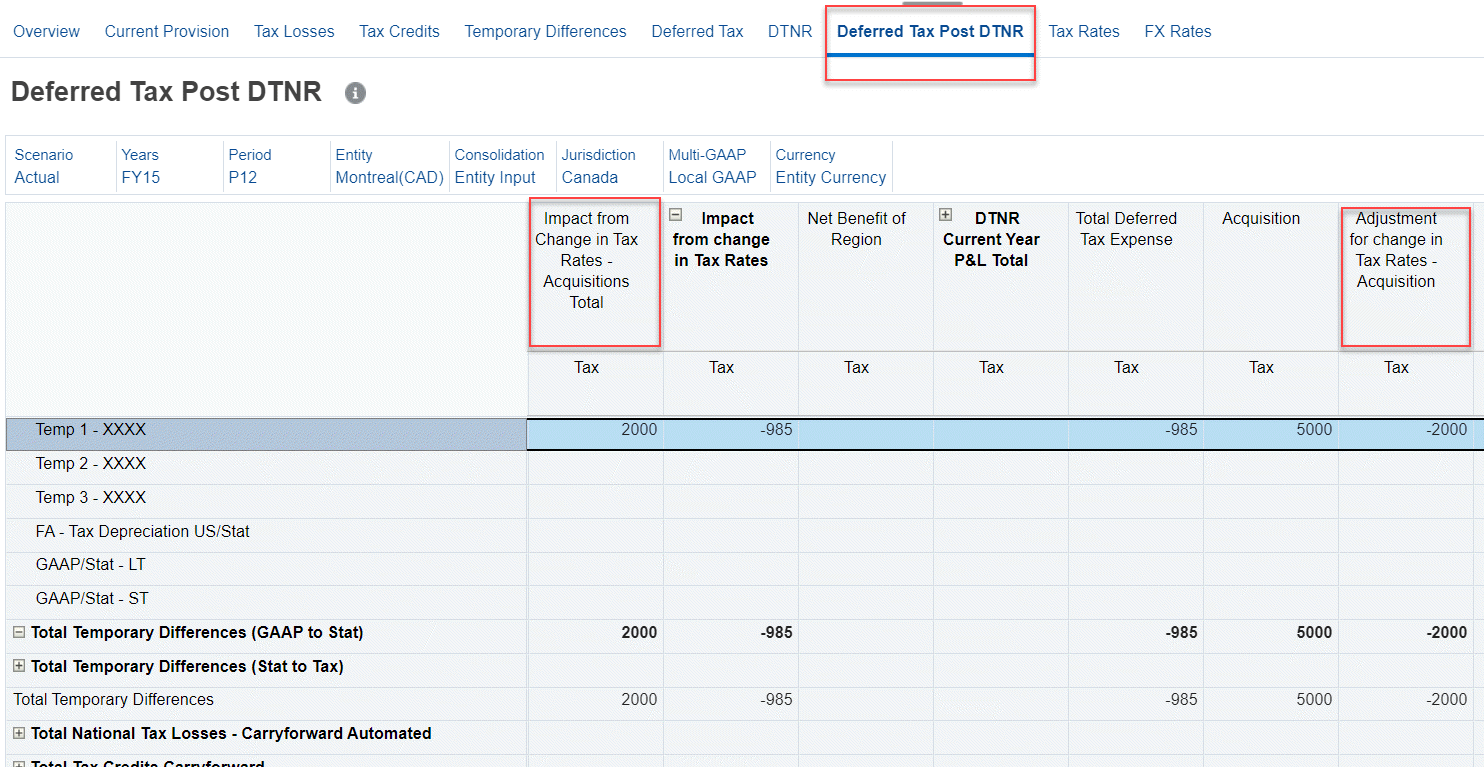
- Click on TAR under Tax Provision National in the Navigator window. Note that:
- Impact of rate change in acquisitions should show up as a deferred expense and it will get reversed as deferred tax assets or deferred tax liabilities.
- Acquisitions and adjustment for rate change in acquisitions should start as a deferred tax assets or deferred tax liabilities and should get reversed under Acquisitions Total column.
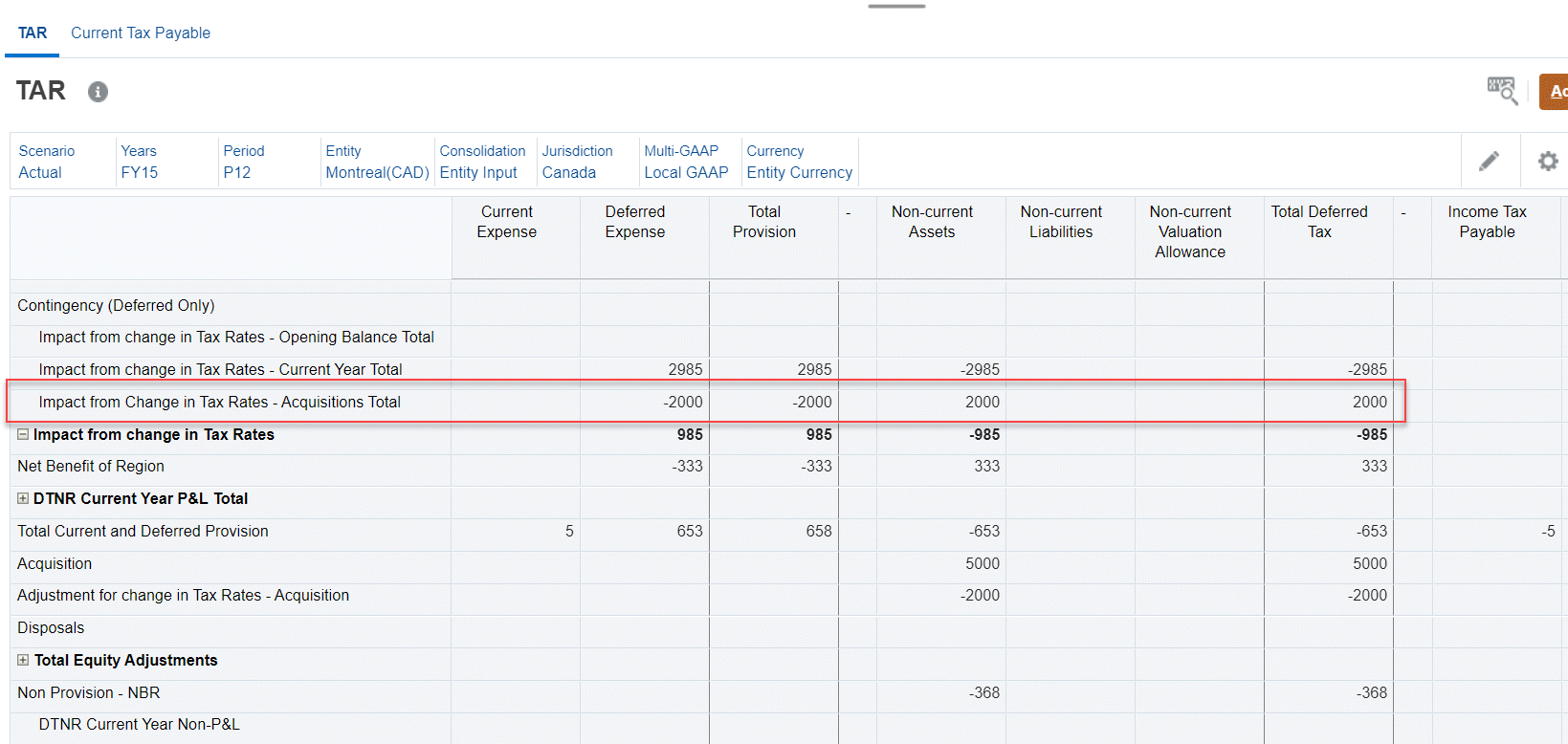
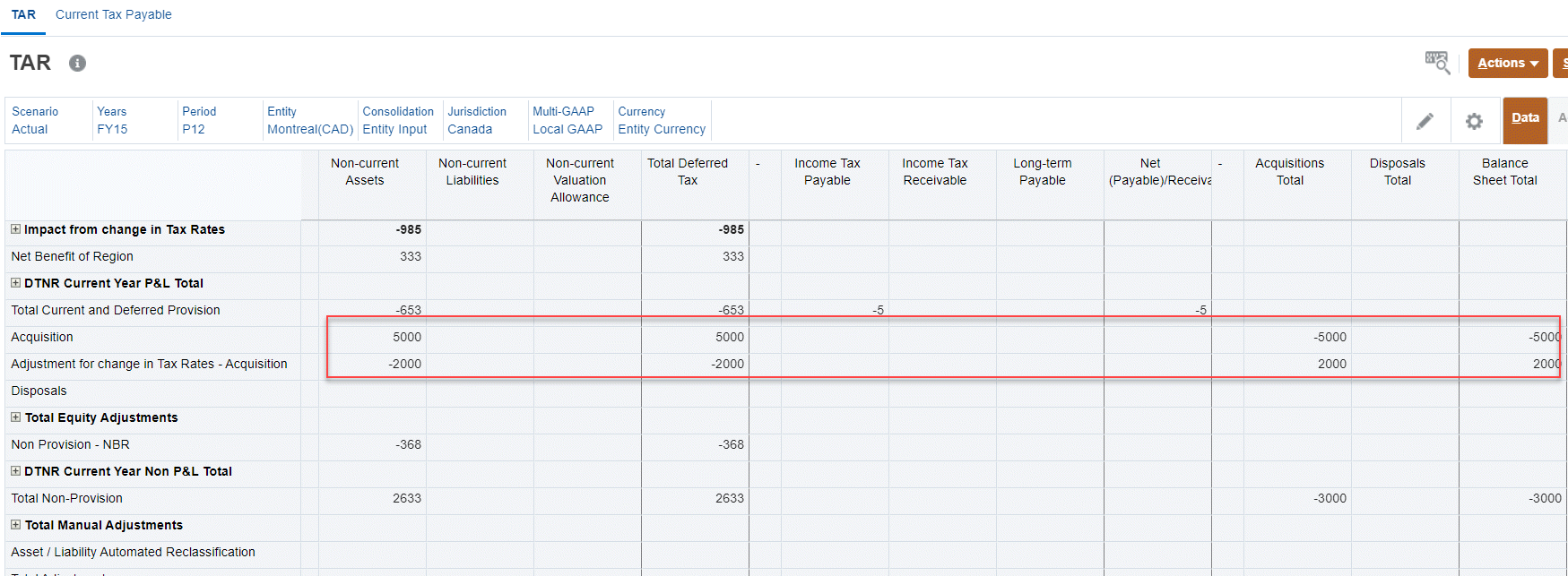
- Click on National ETR under ETR > Tax Provision National in the
Navigator window.
- Expand Deferred Tax Expense Total row.
- Expand Rate Change Total row to see the Rate Change -
Acquisitions data.
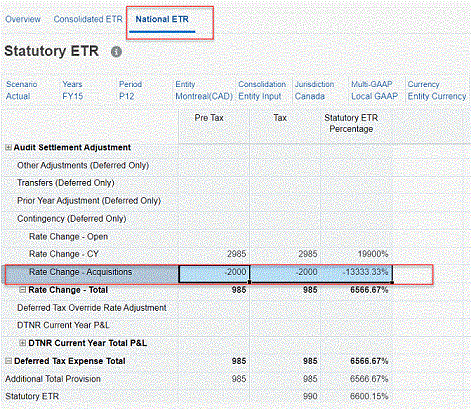
- Similarly, click on Consolidated ETR tab to see the Rate Change -
Acquisitions data.
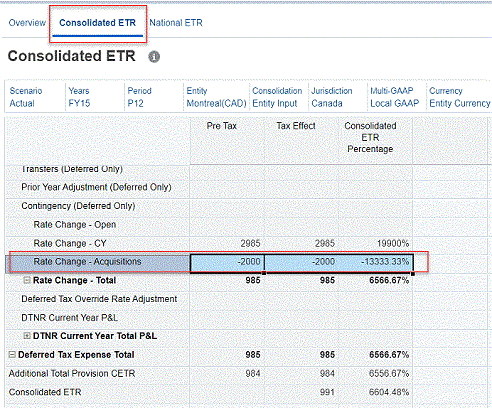
See also: