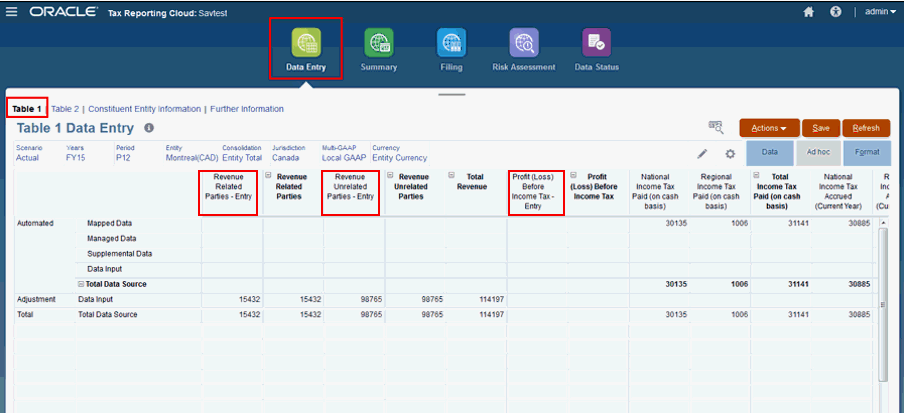Customizing CbCR Table 1
You can customize CbCR Table 1 to enhance reporting for your organization by adding details or grouping columns to manage data at a more granular level. You might divide columns to report on jurisdictions and regions, or extend columns to display additional details for selected accounts. For example, for the Total Unrelated Party Revenue column, you could create items such as Third Party Revenue, Other Income, and so on to suit your organization's requirements.
For each account on CbCR Table 1, you can customize any of the Total tables under TRCS_Table 1 by adding child accounts for your organization. These are added using the Dimension Editor. You must assign the newly created child to a book account, so when you run Consolidation, the assigned member is automatically populated under Mapped Data.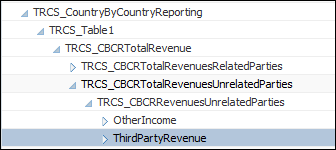
You can add children only to the following parent members:
- TRCS_CBCRTotalRevenuesRelatedParties
- TRCS_CBCRTotalRevenuesUnrelatedParties
- TRCS_CBCRTotalEBIT
- TRCS_CBCRTotalTax
- TRCS_CBCRCurrentProvisionTotal
- TRCS_CBCRTotalStatedCapital
- TRCS_CBCRTotalAccumulatedEarnings
- TRCS_CBCRTotalNumberOfEmployees
- TRCS_CBCRTotalNetTangibleAssets
The following hierarchy is automatically created for TRCS Table 1.
Table 18-2 TRCS_Table 1 Total Accounts
| Total Account | Parent Account | Default Alias |
|---|---|---|
|
TRCS_CBCRTotalRevenue |
Total Revenue |
|
|
TRCS_CBCRTotalRevenuesRelatedParties |
Revenue Related Parties |
|
|
TRCS_CBCRTotalRevenuesUnrelatedParties |
Revenue Unrelated Parties |
|
|
TRCS_CBCRTotalEBIT |
Profit (Loss) Before Income Tax Earnings Before Interest and Tax (EBIT) is a measure of a company's profit that includes all expenses except interest and income tax expenses. The value represents the difference between operating revenues and operating expenses. |
|
|
TRCS_CBCREBIT |
Earnings Before Interest and Tax (EBIT) |
|
|
TRCS_CBCRTotalTax |
Total Income Tax Paid (on cash basis) |
|
|
TRCS_CBCRNationalIncomeTaxPaid |
National Income Tax Paid (on cash basis) |
|
|
TRCS_CBCRRegionalIncomeTaxPaid |
Regional Income Tax Paid (on cash basis) |
|
|
TRCS_CBCRCurrentProvisionTotal |
Total Income Tax Accrued - Current Year |
|
|
TRCS_CBCRNationalIncomeTaxAccrued |
National Income Tax Accrued (Current Year) |
|
|
TRCS_CBCRRegionalIncomeTaxAccrued |
Regional Income Tax Accrued (Current Year) |
|
|
TRCS_CBCRTotalStatedCapital |
Stated Capital |
|
|
TRCS_CBCRStatedCapital |
Stated Capital - Entry |
|
|
TRCS_CBCRTotalAccumulatedEarnings |
Accumulated Earnings |
|
|
TRCS_CBCRAccumulatedEarnings |
Accumulated Earnings - Entry |
|
|
TRCS_CBCRTotalAccumulatedEarnings |
Accumulated Earnings |
|
|
TRCS_CBCRAccumulatedEarnings |
Accumulated Earnings - Entry |
|
|
TRCS_CBCRTotalNumberOfEmployees |
Number of Employees |
|
|
TRCS_CBCRNumberOfEmployees |
Number of Employees - Entry |
|
|
TRCS_CBCRTotalNetTangibleAssets |
Tangible Assets, Net |
|
|
TRCS_CBCRNetTangibleAssets |
Tangible Assets, Net - Entry |
To add customized accounts for CbCR Table 1:
- From the Home page, click the Navigator
 .
.
- Under Create and Manage, select Dimensions.
- Under TRCS_CountryByCountryReporting, expand TRCS_Table1.
- Select the Total parent member to which you want to add a child, and then click Add Child
 .
.
- On the Member Properties tab, enter a Name and Alias for the new member, then set the default properties, and then click Save.
When you add children to a parent member, the child members are also automatically added in the following locations:
- All CbCR Tax Automation forms, such as Table 1 Data Entry.
- Under TRCS_CbCR Override Rate Accounts as a Shared member so users can directly enter an FX override rate on the TRCS_CbCR FX Rates Override form. For more information, see Entering CbCR FX Override Rates.
- A Custom attribute with the same name as the new member is created so that new member can be mapped to pull book data. For example, when an
EBIT1member underTRCS_TotalEBITis added, a new custom attribute member named "EBIT1" is created under the CBCR custom attribute parent so that the column can be mapped to source book Account.
- Review the added columns on the CbCR Table 1 Data Entry form.