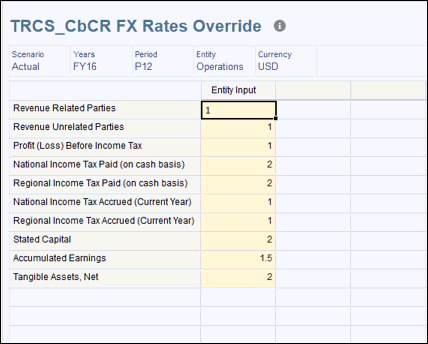Entering CbCR FX Override Rates
For each account on CbCR Table 1 (with the exception of the Number of Employees), all Revenue/Expense columns use the Average Rate to perform currency translations and Asset/Liability columns use the Ending Rate. The Number of Employees is not translated. In order to use a rate other than the default Average or Ending Rate, use the CbCR FX Rates Override form to enter different rates.
The override rate for each CbCR column also enables you to adjust the rate for either Year-To-Date (YTD) or Periodic translation methods. By default, Tax Reporting uses the YTD method. See also: Translation Methodologies in Administering Tax Reporting
Under Dimensions, the CbCR Table 1 Accounts are created as Shared under TRCS_CBCR Override FX Rate Accounts. These accounts mirror those specified under TRCS_Table1.
Using the CbCR cube, the following hierarchy is automatically created to specify the average rates for translations:
Table 18-1 TRCS_CBCR Override FX Rate Accounts
| Account | Default Alias |
|---|---|
|
TRCS_CBCRRevenuesRelatedParties(Shared) |
Revenue Related Parties |
|
TRCS_CBCRRevenuesUnrelatedParties(Shared) |
Revenue Unrelated Parties |
|
TRCS_CBCREBIT(Shared) |
Profit (Loss) Before Income Tax Earnings Before Interest and Tax (EBIT) is a measure of a company's profit that includes all expenses except interest and income tax expenses. The value represents the difference between operating revenues and operating expenses. EIBT FX Override rates can only be entered in the CbCR cube. |
|
TRCS_CBCRNationalIncomeTaxPaid(Shared) |
National Income Tax Paid (on cash basis) |
|
TRCS_CBCRRegionalIncomeTaxPaid(Shared) |
Regional Income Tax Paid (on cash basis) |
|
TRCS_CBCRNationalIncomeTaxAccrued(Shared) |
National Income Tax Accrued (Current Year) |
|
TRCS_CBCRRegionalIncomeTaxAccrued(Shared) |
Regional Income Tax Accrued (Current Year) |
|
TRCS_CBCRStatedCapital(Shared) |
Stated Capital |
|
TRCS_CBCRAccumulatedEarnings(Shared) |
Accumulated Earnings |
|
TRCS_CBCRNetTangibleAsssets(Shared) |
Tangible Assets, Net |
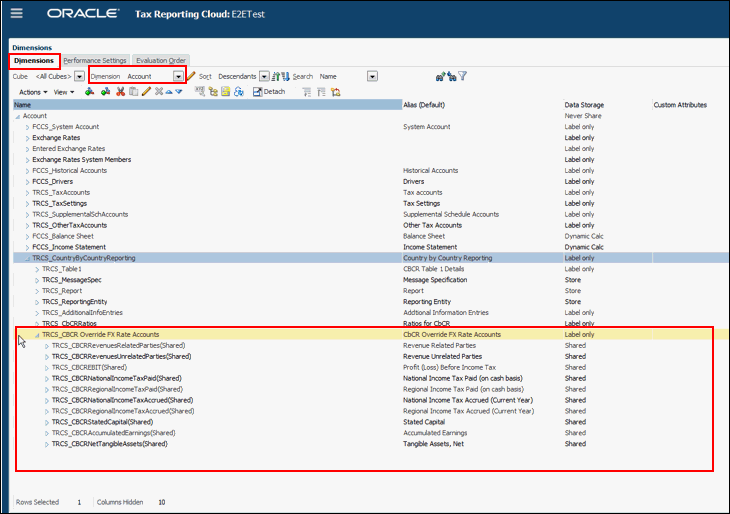
Translation rates can be applied at the following levels:
-
Account
-
Entity
-
Global Assumption
If a translation rate is not available, no translation will occur.
Note:
For the Profit (Loss) Before Income Tax column (TRCS_CBCREBIT), if no Account level rate is applied, the NIBT override rate will be applied.To enter the CbCR FX Override Rate: