Reviewing CbCR Data Status
You can review the processing status for each process unit (scenario, year, entity, period) by accessing the Data Status CbCR form.
Note:
Data in this form cannot be modified.To review Calculation Status:
- From the Home page, click Data Status to open the Data Status
CbCR report.
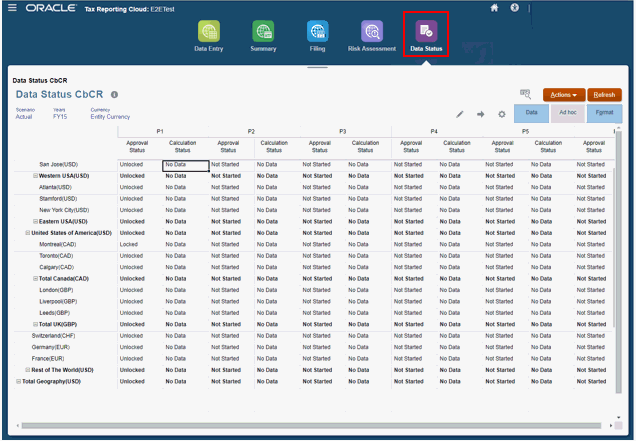
- Optional: Click
 to select the POV you want to view.
to select the POV you want to view.
- Select the row that contains the entity you want to view.
- For the required period (P1, P2, and so on), under Approval
Status view the status for the approval of the item, such as:
- Not Started
- Unlocked
- Locked
- For the required period (P1, P2, and so on), under Calculation
Status, view the current status, such as:
- Not Started
- System Changed
- No Data
- Impacted
- OK
See also: Differentiating Between Data Status of Hybrid and Non-Hybrid Applications