Entering Further Information
You only have to complete Further Information if there is no suitable business activity for the entity listed on Table 2. The Further Information Report gives you the opportunity to enter a free-form description of the business activities for the selected entity, or other pertinent information.
To complete the Further Information report:
- From the Home page, select CbCR, and then Data Entry.
- Select Further Information.
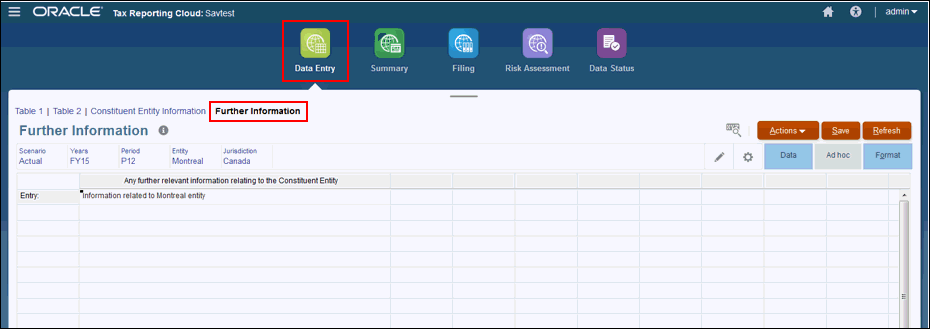
- Optional: Edit the Point of View, if required.
- Under Any further relevant information relating to the Constituent Entity, click the row for the Entry, and then enter a free-form description of any pertinent information or additional detail that applies for the selected entity.
- Click Save.