Accessing Dashboards
You can access all dashboards for the application from the Library, and assign permission to authorized users.
To access a form from the Library:
- From the Home page, select the Library.
Note:
Only administrators can add files (for example, dashboards, infolets, forms, reports, and so on) to the Library root folder.
- Select the Dashboards tab.
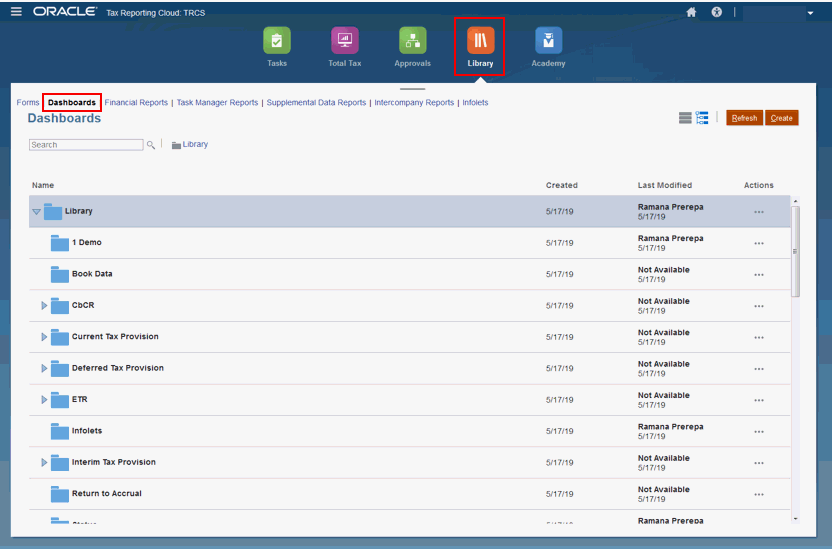
- Click the name of the dashboard that you want to view to open it directly. You can work on the dashboard as usual.