Selecting a Point of View
In the Tax Reporting application, the data entry forms and financial reports are configured to have the valid Point of View (POV) for each Tax account. However, if additional analysis is needed, you can define customized grids for navigation. You can also define customized grids when using Oracle Smart View for Office to access the data.
The following members are included in a Point of View:
- Scenario
- Years
- Period
- Entity
- Consolidation
- Jurisdiction
- Multi-GAAP
- Currency
There are two options available to change a Point of View:
- Change POV options individually
- Change multiple POV options at one time
To change POV options individually:
- Select a data entry form or financial report.
- From the displayed POV, click the selected option, such as Scenario, Period, and so on.
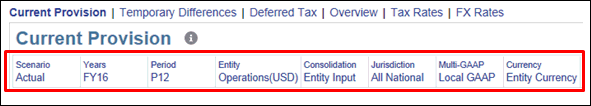
- From the Member Selector, select the new member for the POV, for example, a different year, and then click OK.
- Click Go
 to reset the POV.
to reset the POV.
To change multiple POV options at one time:
- Select a data entry form or financial report.
- Click Edit Member
 .
.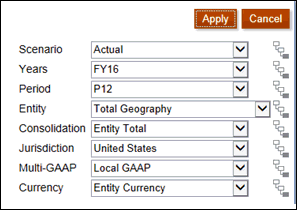
- Select the members that you want to change for the POV, for example, a different year, and then click Apply to reset the POV.