Emphasizing Data with Formatting
In simple forms and ad hoc grids, a variety of formatting options help you emphasize certain data. For example, you can increase or decrease the font size and set the font color and background. You can even select a customer color, or save or clear the formatting that you set. And in text cells, you can wrap the text.
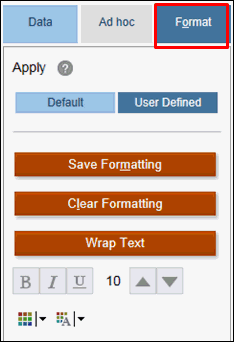
You can select the following options for formatting:
- Default—Formatting that the application applies to indicate a state (for example, that the cell has Supporting Detail).
- User Defined—Formatting that you have applied.
Note:
Where formatting styles conflict, the default formatting takes precedence. For example, you might format a cell and then change its value. The default formatting for a change, but not-yet-saved value overrides the formatting that you applied to that cell.