Formatting Data
You can format the data in your data entry forms or financial reports using the options from the Data dialog box. Click the Data tab in an ad hoc grid to manipulate, annotate and filter data.
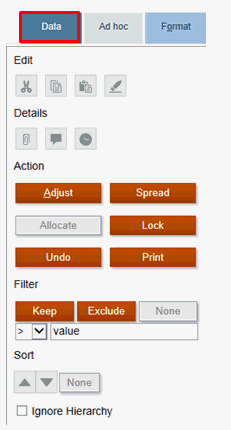
For example, to filter which data is displayed, select a row or column. Then under Filter, select an operator, enter a value, and then click Keep or Exclude.
Select from the following options:
- Under Edit, you can cut, copy, paste or clear an entry.
- Under Details, you can add an attachment, make a comment or view the change history.
- Under Action, you can make the following changes:
- Adjust a value by a percentage or plus/minus value
- Set a Grid Spread to adjust the value of a specific cell, or enter a new value.
- Allocate
- Lock or unlock a cell
- Undo an entry
- Print the form or report
- Under Filter, you can control which cells you want to keep, or exclude. You can also set a Filter Comprison for the filter.
- Under Sort, you can select an up or down sort.
- You can select to Ignore Hierarchy for the sort.