Setting the CbCR Parent Entity
By default, the CbCR Summary and Risk Assessment forms show data for all Entities under
FCCS_Total Geography (Total Geography).
For users that prefer to analyze data for a specific geographic area, you can set a User
Variable that points to a selected CbCR Parent Entity from which you can run analysis
for all CbCR Summary and Risk Assessment forms. For example, rather than using Total
Geography, you could set the CbCR Parent Entity to United States.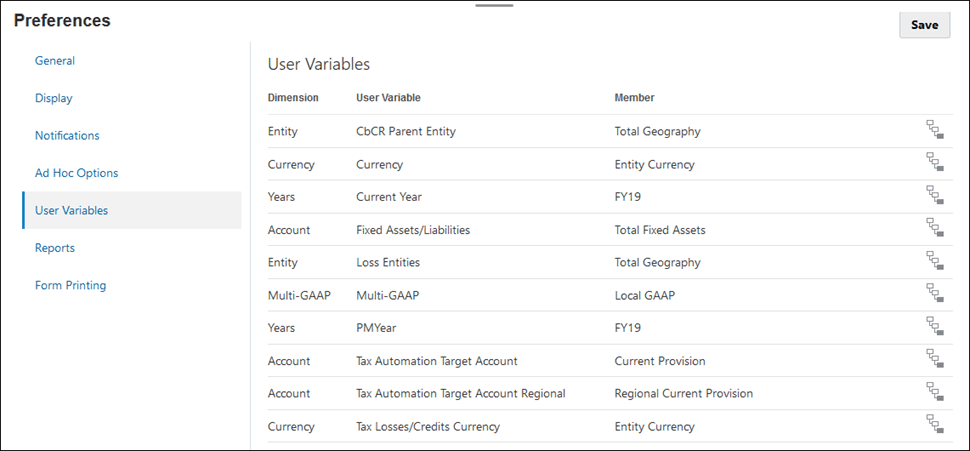
After the CbCR Parent Entity is set, data for the following reports is populated for the selected CbCR Entity parent:
- Under CbCR, then Summary:
- Table 1
- Table 1 by Jurisdiction
- Table 2
- Under CbCR, then Risk Assessment:
- Employee Ratios
- Revenue Ratios
- Profit Ratios
- Income Tax Paid Ratios
- Income Tax Accrued Ratios
- Asset Ratios
- Equity Ratios
Note:
User Preference value for the CbCR Parent Entity variable should match the User Variable value or the value underneath that entity hierarchyFor detailed instructions on setting the CbCR Entity, see Setting User Variables.