Reviewing Cash Tax by Entity
The Cash Tax by Entity dashboard calculates the amount of funds that have been issued to meet tax obligations for a specified time period.
The following bar charts are displayed:
- Cash Tax by Entity Year over Year %
- Cash Tax by Entity Year over Year Amount
To review the Cash Tax by Entity dashboard:
- From the Home page, select Total Tax.
- Select the Cash Tax by Entity dashboard.
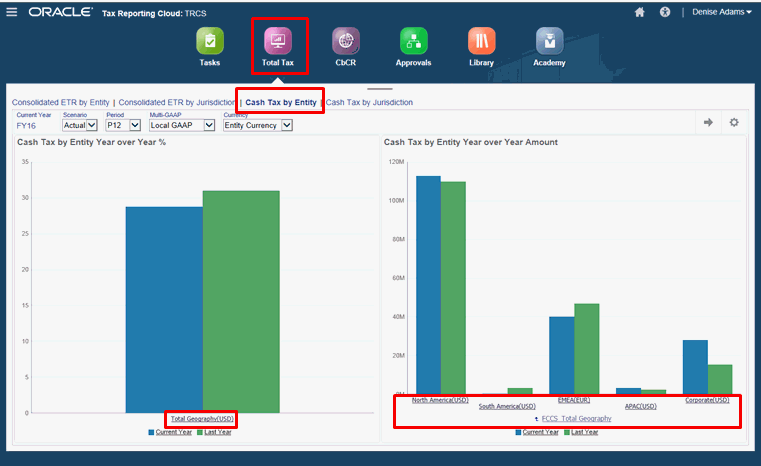
- Optional: Adjust the Point of View.
- Review the bar chart results.
To drill down into the dashboard, click the top-level entity, for example, Total Geography, to display additional entities. Continue to click to drill down.