Reviewing Total Tax Dashboards
The Total Tax dashboards provide analysis on the Consolidated Effective Tax Rate and Cash Tax by Entity and by Jurisdiction. You can also drill into details for each entity or jurisdiction.
The following Total Tax dashboards are available:
- Consolidated ETR by Entity - See Reviewing Total Tax Consolidated ETR by Entity
- Consolidated ETR by Jurisdiction - See Reviewing the Consolidated ETR by Jurisdiction
- Cash Tax by Entity - See Reviewing Cash Tax by Entity
- Cash Tax by Jurisdiction - See Reviewing Cash Tax by Jurisdiction
To set the Current Year:
- From the Home page, select Tools, and then click User Variables.
- On the User Variable screen, from the Member Selector
 , select the Current Year.
, select the Current Year.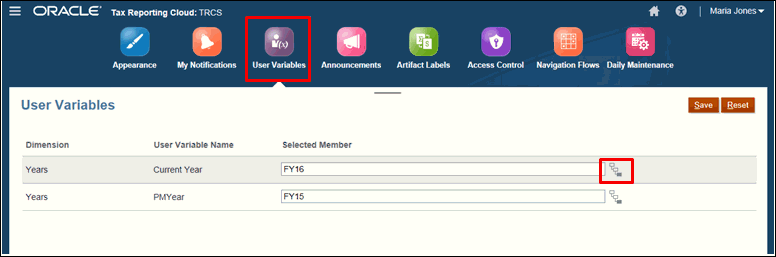
- Click Save.