Reviewing Total Tax Consolidated ETR by Entity
The Consolidated ETR calculates the National and Regional ETR and total tax provision, and the Foreign Rate Difference by entity.
The following bar charts are displayed:
- Consolidated ETR by Entity Year over Year
- Consolidated ETR by Entity Year over Year Amount
- Foreign Rate Difference by Entity Year over Year
- Foreign Rate Difference by Entity Year over Year Amount
To review the Consolidated ETR by Entity dashboard:
- From the Home page, select Total Tax.
- Select the Consolidated ETR by Entity dashboard.
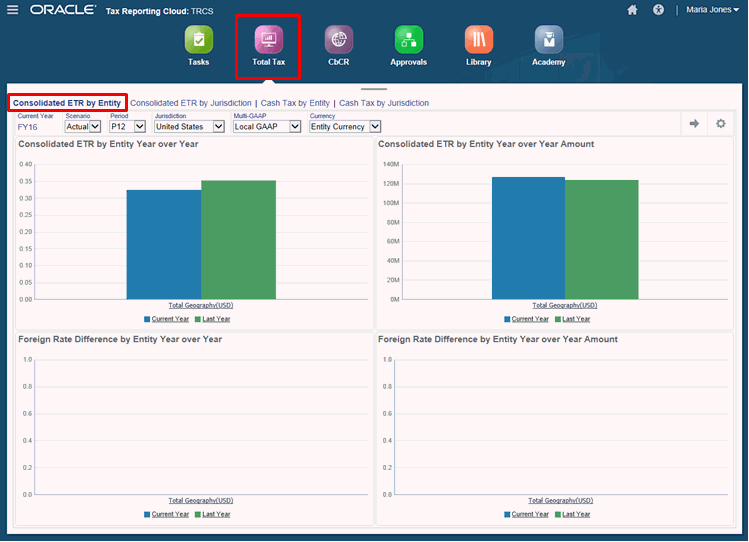
- Optional: Adjust the Point of View.
- Review the bar chart results.
To drill down into the dashboard, click Total Geography. Continue to drill down by clicking the name of the available regions. For example, on the screen capture above, if you click United States of America (USD), the chart expands to display additional entities for the selected regions.