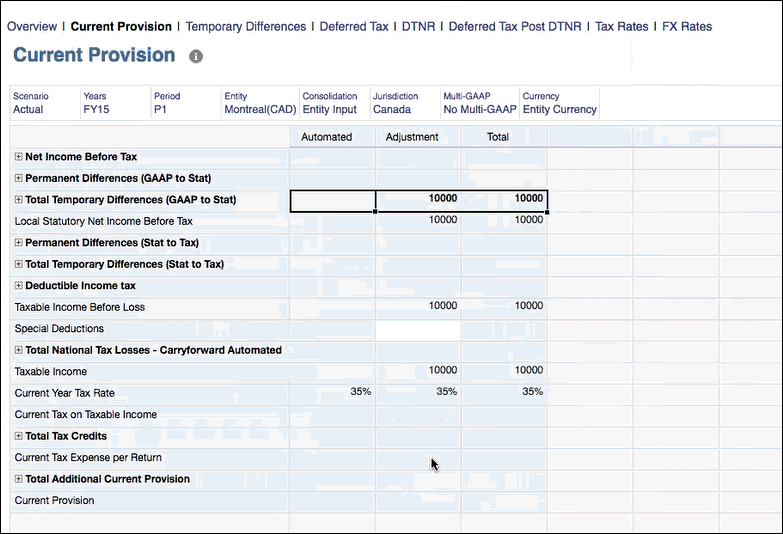Working with the National Current Provision Form
The National Current Provision form is used to adjust, review, and calculate the current tax expense for the National provision.
You can enter any additional permanent and temporary difference adjustments, as well as other non-provisioning amounts in the form.
Before you can work with the form, you should consolidate the entity to generate the results in the Automated column, and ensure that the starting point of the Current Provision equals pretax income of the legal entity's financial statements.
For IFRS only, you can derecognize taxable income from the Closing Balance from Deferred Taxes. See the following sections:
- Working with Deferred Tax Not Recognized (DTNR) for IFRS
- Working with Deferred Tax Post DTNR for IFRS
To calculate the current tax expense for the National provision: